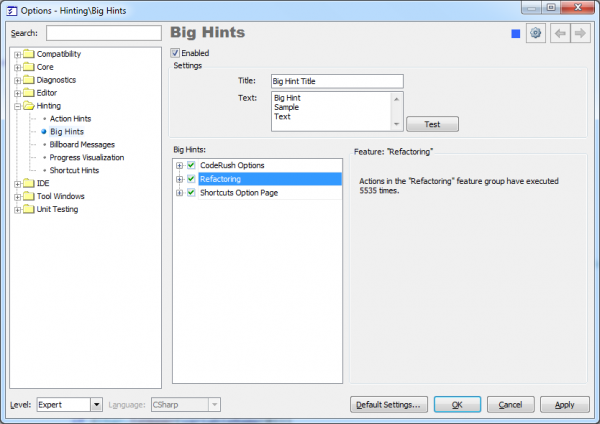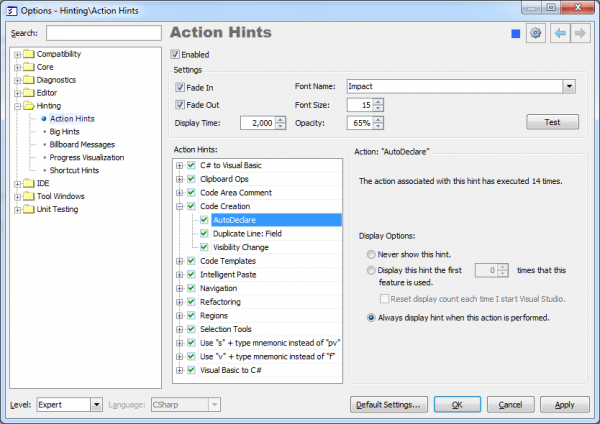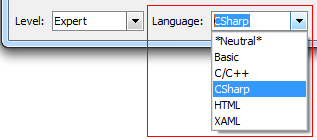Here is the result of testing the Whole Tomato’s Visual Assist X and DevExpress’ IDE Tools co-existence for those, who prefer to use features of several Visual Studio productivity tools working side-by-side at once.
Tested versions:
- VAX – 10.6.1833.0
- IDETools – 10.2.3
Read more…
This options page is similar to the Action Hints options page, but a bit simplified, however. The page manages settings for the DXCore big hints appearance, and allows you to test them. Also, here you can entirely disable the big hints from appearing.
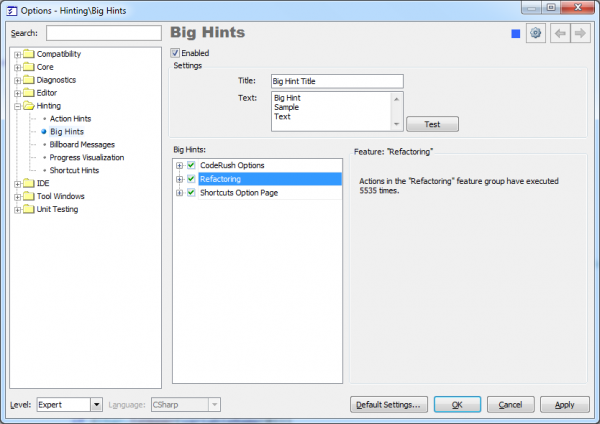
Read more…
This is the second part of the article, written in March of 2005 by the chief architect of IDE tools – Mark Miller, the author of the Maintenance Complexity code metric existing in CodeRush. It is updated to include maintenance complexity points for new language elements, that appeared in the new language versions (C#3.0, C#4.0, VB9.0, VB10.0). Posted with his permission.
This is an article, written in July of 2004 by chief architect of IDE tools – Mark Miller. The article has been posted on Mark’s original blog, which existed before his new one. But later, the original blog and article were lost. I am reposting this article here, so everyone can learn something new about code metrics existing in CodeRush and Refactor! products. Posted with his permission.
The Action Hints options page manages settings for DXCore action hints.
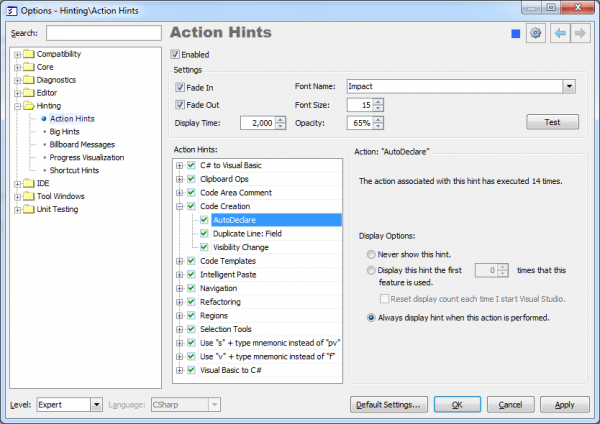
Read more…
Some people are asking how the Language combobox is populated in the Options Dialog. Once you have installed IDE tools and open the Options Dialog, you will see that the Language combobox is empty. But after some work in Visual Studio IDE this combobox is being populated with items. So, when and how is it populated?
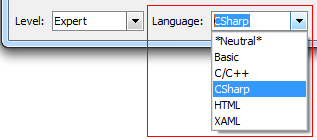
Read more…
Note, this article has been moved to the official DevExpress Support Center site. Please refer to the moved article as it might have further updates or additional comments. Thank you.
It can be easily accomplished from the “Shortcuts” options page in the Options Dialog. Follow these steps to get to the Shortcuts options page:
1. From the DevExpress menu, select Options…
2. In the tree view on the left, navigate to this folder: IDE.
3. Select the Shortcuts options page.
Read more…
The DXCore Visualize toolbar, like all other standard Visual Studio toolbars, integrates into the IDE toolbars area when IDE tools are loaded. Here’s what it looks like:

The green ball in the right down corner indicates whether a particular feature is enabled or not.
Visualize toolbar is enabled only when a Code Editor is active, otherwise it is disabled:
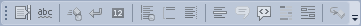
Read more…