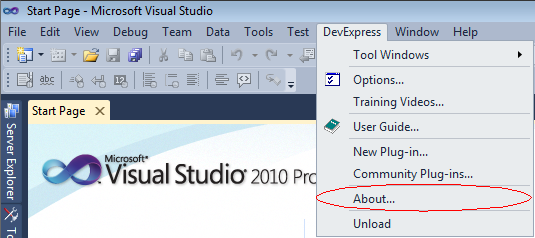Note, this article has been moved to the official DevExpress Support Center site. Please refer to the moved article as it might have further updates or additional comments. Thank you.
If you use the CodeRush code templates heavily, and they specify the author of the source code, you may find the IDE | User Info options page interesting. On this page, you can specify your first, last and middle name, and then use them inside the text expansions, for example, to create a file header and specify its author.
Read more…
Full versions of CodeRush Pro and Refactor! Pro have a free trial period that lasts for 30 days. The trial period starts once these products are installed. The functionality of the standard products, when installed in trial mode, is not reduced during this period.
Unfortunately, there’s no place where you can see in what mode your IDE Tools are installed – trial or registered. However, there are a few options which may let you know when your tools will expire. These options are available on the Evaluation page in the Options Dialog:
Read more…
First of all, you need to know what version of IDE Tools is currently installed on your machine. Sometimes it is not as obvious as it should be, especially for the free product versions like CodeRush Xpress, Refactor! for ASP.NET, Refactor for C++. If you have the DevExpress menu inside the Visual Studio environment, go to the DevExpress | About menu item:
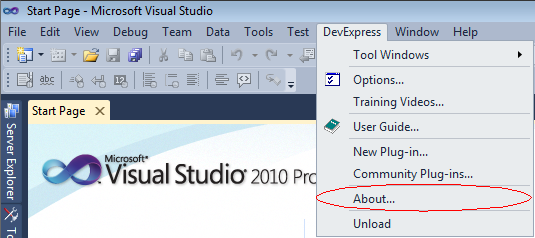
Read more…
If you have registered a bug via the DevExpress Support Services, you are welcome to request a daily build, containing the fix for the issue, as soon as it is marked as fixed. Click on the “Request Fix” link on the issue’s page:

Read more…
Here is a list of terms often used when talking about IDE tools (including CodeRush, DXCore and Refactor!) for a better understanding of these products. The list is not complete and it is going to be updated from time to time.
Actions associate a name with functionality, which can be triggered using either a keyboard shortcut or a mouse button, and/or placed within a Visual Studio menu. Some actions accept parameters that can change their behavior.
Action hints inform new users about IDE tools features, as they occur by pointing to a location on-screen with a large colored arrow, displaying a short text message.
This is the second part of the article, written in March of 2005 by the chief architect of IDE tools – Mark Miller, the author of the Maintenance Complexity code metric existing in CodeRush. It is updated to include maintenance complexity points for new language elements, that appeared in the new language versions (C#3.0, C#4.0, VB9.0, VB10.0). Posted with his permission.
This is an article, written in July of 2004 by chief architect of IDE tools – Mark Miller. The article has been posted on Mark’s original blog, which existed before his new one. But later, the original blog and article were lost. I am reposting this article here, so everyone can learn something new about code metrics existing in CodeRush and Refactor! products. Posted with his permission.
The DXCore Visualize toolbar, like all other standard Visual Studio toolbars, integrates into the IDE toolbars area when IDE tools are loaded. Here’s what it looks like:

The green ball in the right down corner indicates whether a particular feature is enabled or not.
Visualize toolbar is enabled only when a Code Editor is active, otherwise it is disabled:
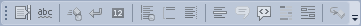
Read more…