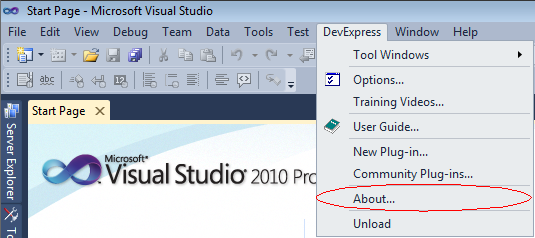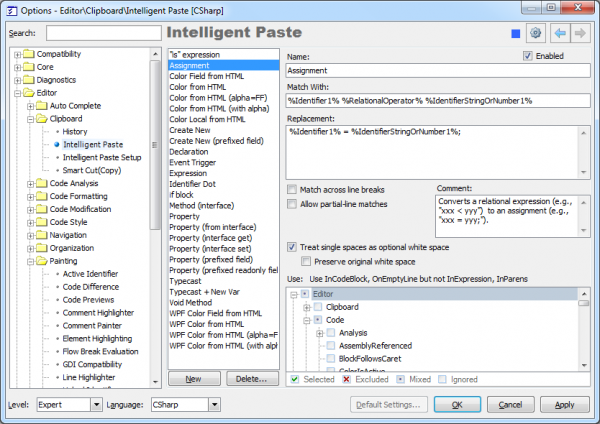First of all, you need to know what version of IDE Tools is currently installed on your machine. Sometimes it is not as obvious as it should be, especially for the free product versions like CodeRush Xpress, Refactor! for ASP.NET, Refactor for C++. If you have the DevExpress menu inside the Visual Studio environment, go to the DevExpress | About menu item:
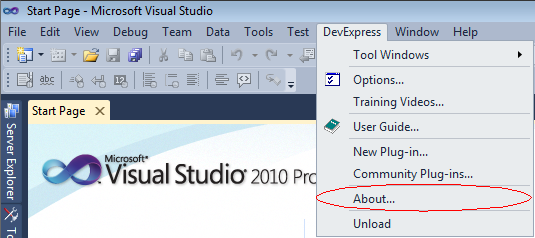
Read more…
If you have registered a bug via the DevExpress Support Services, you are welcome to request a daily build, containing the fix for the issue, as soon as it is marked as fixed. Click on the “Request Fix” link on the issue’s page:

Read more…
Visual Studio Service Pack 1 introduced an issue that prevents breakpoints to be hit while debugging DXCore plug-ins. When you hit F5 to run the plug-in project, Visual Studio builds it and starts the second instance of Visual Studio where you can debug the plug-in. However, the breakpoints inside plug-in project won’t be hit when you have SP1 installed. The corresponding bug report is registered on the MS Connect. It seems that the issue is in the TargetFramework version set for the project: if the version is 2.0 – the break point won’t be hit.
Read more…
To install a particular DXCore plug-in you need to copy the plug-in dll into your plug-ins directory. Usually it looks similar to this path:
%userprofile%\Documents\DevExpress\IDE Tools\Community\PlugIns\
where “%userprofile%\Documents” is a path to the user Documents folder.
Read more…
There are two options pages for the Intelligent Paste CodeRush clipboard feature inside IDETools Options Dialog. The first one defines the main expansions and the second one allows you to manage Intelligent Paste extensions. Note the difference between “expansions” and “extensions”; in other words, extensions provide expansions. For example, the “Regular Expressions” extension provides the main list of Intelligent Paste expansions from the first options page:
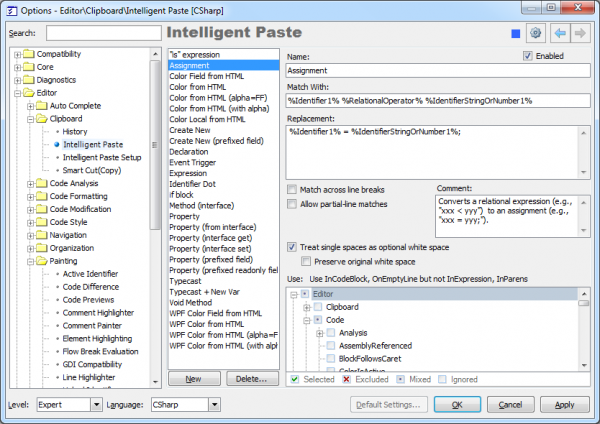
Read more…
The Clear Project Cache action invalidates the IDE Tools cache for the current solution. The solution cache represents an on-disk cache, containing important information for all projects for every solution you had opened, such as metadata, project symbols, code issues stuff, etc. This cache is built for every solution while it is opened and parsed, and maintained by DXCore automatically.
Read more…
The most preferred and official way to report issues in DevExpress’ products is the Support Center. This is the primary channel where you can get answers to your questions, report bugs and make suggestions. Whenever you want to create a new issue (ask a question, post a bug or a request), they will advise that you look through the currently posted issues. A similar issue may already have been reported, so you’ll find a quick answer.
Read more…
Here is a list of terms often used when talking about IDE tools (including CodeRush, DXCore and Refactor!) for a better understanding of these products. The list is not complete and it is going to be updated from time to time.
Actions associate a name with functionality, which can be triggered using either a keyboard shortcut or a mouse button, and/or placed within a Visual Studio menu. Some actions accept parameters that can change their behavior.
Action hints inform new users about IDE tools features, as they occur by pointing to a location on-screen with a large colored arrow, displaying a short text message.