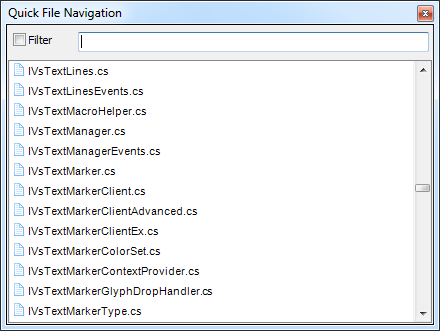Managing tests with the Unit Test Runner tool window
The Unit Test Runner tool window is designed to review, navigate, execute, and manage unit test cases of the entire solution. Here is what it looks like:
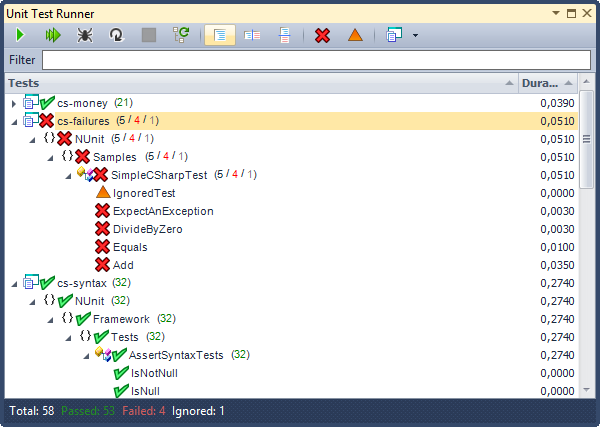
The Unit Test Runner tool window is designed to review, navigate, execute, and manage unit test cases of the entire solution. Here is what it looks like:
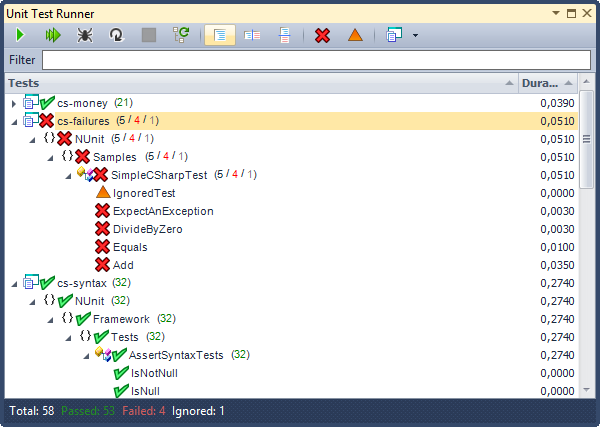
The References tool window is designed to search, navigate and review the identifier references in the entire solution. This is what it looks like:
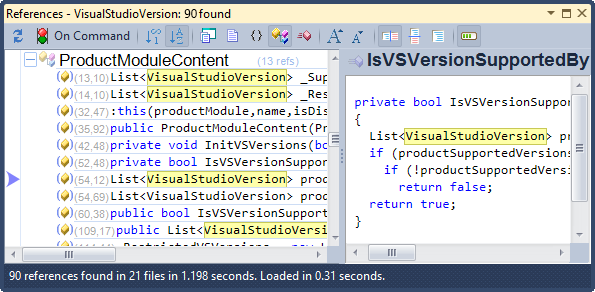
One of the common CodeRush questions coming from new users is how to adjust the font size in the CodeRush Training window.
The tool window uses the standard WebBrowser component to display its data, which applies the built-in Internet Explorer settings.
The Expression Lab is a DXCore diagnostic plug-in containing the tool window that displays the hierarchical abstract source tree built by the DXCore. This is useful to learn the structure of the parsed source code and created a source tree to build your own DXCore plug-ins. When you know the structure of the tree, you can build your own trees or its parts and generate the appropriate code for all programming languages supported by the DXCore. Also, you can see the set of properties each language element has, to learn more on how to construct any specific elements.
The Message Log is a CodeRush/DXCore diagnostics tool window that records a history of important IDE Tools and Visual Studio events live. The window is useful for diagnostic purposes and finding clues to unexpected DevExpress IDE Tools behavior. To open it, click the DevExpress | Tool Windows | Diagnostics | Message Log menu item:
The CodeRush Code Issues tool window shows a summary of code issues found inside the source code within an entire solution. It is intended to help you overview, analyze, navigate and fix issues such as errors, warnings, hints and dead code:
There are three different tool windows allowing you to navigate between files of your Visual Studio solution in CodeRush. The functionality of these three windows could be actually contained in a single window with a couple of switch options, but historically they have appeared variously in the following order:
Quick File Nav navigation CodeRush feature allows you to switch between all files in a solution. The shortcut key for this tool window is the Ctrl+Alt+F. Once you press the shortcut, the following window appears at the editor caret position or at the center of the Visual Studio main window: