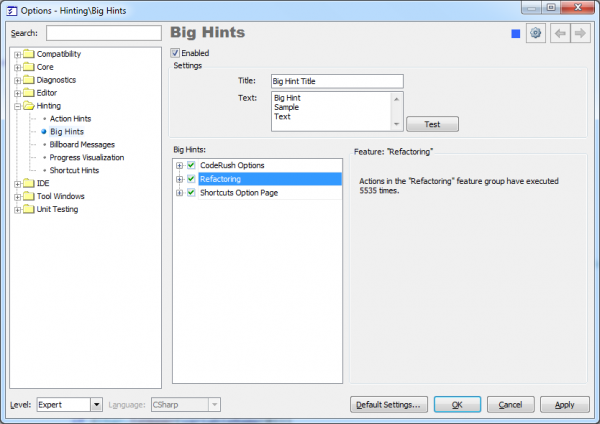Options – Hinting\Big Hints
December 6th, 2010
This options page is similar to the Action Hints options page, but a bit simplified, however. The page manages settings for the DXCore big hints appearance, and allows you to test them. Also, here you can entirely disable the big hints from appearing.
Use the “Test” button to see what the big hint will look like with the specified title and text in the appropriate text boxes.
Under the global settings section (which is used for testing actually) there is a list of features which have been performed. You can specify additional display options for the action hints associated with these features:
| Option name | Description |
| Never show this hint | The big hint will never be displayed for the selected feature. |
| Display this hint the first ### times that this feature is used | The number of times the big hint for the selected feature should be displayed before it is suppressed. If you want your big hint to be displayed this many times every IDE session, then check the “Reset display count each time I start Visual Studio” option. |
| Reset display count each time I start Visual Studio | Resets the display count for the selected feature each time DXCore/CodeRush loads. |
| Always display hint when this action is performed | The big hint will be displayed each time the selected feature is executed. |
In addition, there is statistical info shown for the selected feature – how many times this feature has been performed.
—– Products: DXCore, CodeRush, Refactor! Versions: 10.1 and up VS IDEs: any Updated: Dec/06/2010 ID: T037