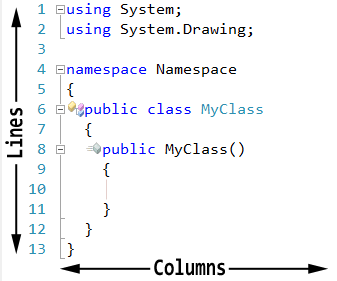Note, this article has been moved to the official DevExpress Support Center site. Please refer to the moved article as it might have further updates or additional comments. Thank you.
If you use the CodeRush code templates heavily, and they specify the author of the source code, you may find the IDE | User Info options page interesting. On this page, you can specify your first, last and middle name, and then use them inside the text expansions, for example, to create a file header and specify its author.
Read more…
IDE Tools User Guide supports static and dynamic content. The static text is stored inside the “*.htm” files, and the pictures are stored in the independent files in the appropriate format (gif, jpeg, png, etc). The static content can be manually edited right inside of the User Guide. There are also two DXCore controls useful for population dynamic content. These controls are the Tutorial Page Provider and Tutorial Content Provider. In this article, we’ll add some static content to the built-in CodeRush Documentation shown inside User Guide, and provide some dynamic content using the Tutorial Content Provider component.
Read more…
Inside Visual Studio IDE, the source code text has its coordinates: the line number and the column:
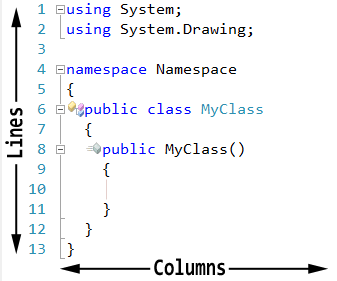
Read more…
Standard DXCore plug-ins include a full set of events supported by DXCore. These events are available right on the plug-ins design surface in the Property Browser. Just choose an event from the list, double click it or press the Enter key and then write an event handler code. The majority of events have sophisticated System.EventArgs descendants that let you handle an event very easily.
Read more…
There are times when you need to parse specific source files or blocks of code. Obviously, the DXCore Framework has many built-in parsers for various programming languages. They can be used inside the Visual Studio environment, or outside an IDE in any other application type, such as a Console App, for example. Later, this kind of app (a Console App) can be used in the project building process for code validation, code clean-up, automatic refactoring and any other task.
Read more…
One of the trivial tasks when developing a DXCore plug-in is the enumeration of the active solution items, such as projects, source files, then interfaces, classes, methods, properties, statements, etc. A similar task is to get an active element (in other words, the element where the editor caret is located) inside the active source file to start working with one.
All of the items of the solution are represented by the DXCore classes, located in the “DevExpress.DXCore.Parser” assembly inside the “DevExpress.CodeRush.StructuralParser” namespace. Consider, we have a standard Visual Studio solution, DXCore uses the following classes to represent its hierarchy:
Read more…
DXCore supports lots of programming languages provided by the language services in Visual Studio. These services provide language-specific support (such as CSharp, Visual Basic, C++) for editing source code in the integrated development environment (IDE). DXCore includes appropriate source code parsers for these programming languages. When the source code is parsed, DXCore builds an abstract syntax tree (AST) that is a representation of the syntactic structure of the source code of a particular programming language. This abstract syntax tree is unified for all languages supported by IDETools. That’s why it is easy to develop a language-independent feature as a DXCore plug-in – in most cases your feature will be available in all corresponding languages automatically.
Read more…
You can add custom user-friendly option pages that will automatically be integrated into the IDETools Options Dialog. If your DXCore plug-in has any kind of user-configuration, the options page will allow you and other developers easily customize the features of your plug-in.
Read more…