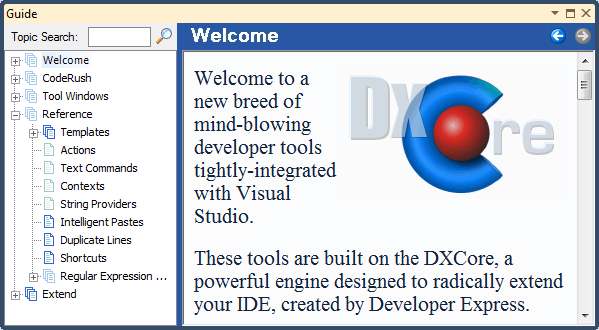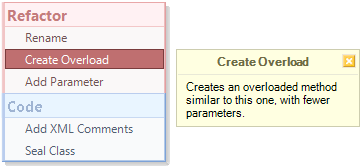The Selection Inversion Extension DXCore component adds a custom intelligent selection inversion provider used by the CodeRush Selection Inversion feature.
You can drop the SeletionInversionExtension control onto your plug-in design surface from the “DXCore: Extensions & Providers” category of the Visual Studio Toolbox:
Read more…
The Intellassist Extension DXCore component participates in the CodeRush Intellassist feature and provides custom intelligent suggestions based on the current context.
You can drop the IntellassistExtension control onto your plug-in design surface from the “DXCore: Extensions & Providers” category of Visual Studio Toolbox:
Read more…
The RefactoringProvider DXCore component (shipped in Refactor! Pro) provides a specific code refactoring operation, which can improve your source code without changing its logic in a definite context.
Read more…
The SearcherProvider DXCore component returns a custom searcher that is used for renaming in the Rename refactoring, or inside the source code navigation features, such as Tab to Next Reference.
Read more…
IDE Tools User Guide supports static and dynamic content. The static text is stored inside the “*.htm” files, and the pictures are stored in the independent files in the appropriate format (gif, jpeg, png, etc). The static content can be manually edited right inside of the User Guide. There are also two DXCore controls useful for population dynamic content. These controls are the Tutorial Page Provider and Tutorial Content Provider. In this article, we’ll add some static content to the built-in CodeRush Documentation shown inside User Guide, and provide some dynamic content using the Tutorial Content Provider component.
Read more…
The Tutorial Content Provider DXCore component returns a section of an HTML code for display in the CodeRush User Guide. Many sections of the user guide are dynamically generated, so you can extend it with any content according to your preference. Here’s a preview of the User Guide:
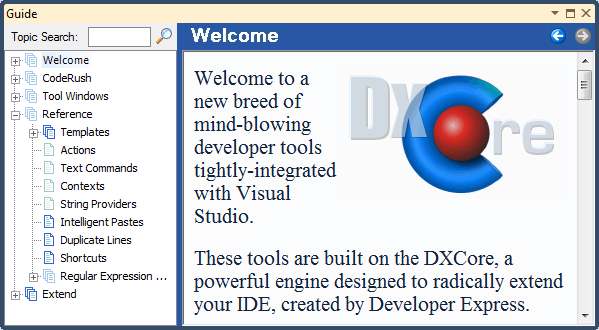
Read more…
The Tutorial Page Provider DXCore component returns an HTML page, and registers it inside the topic tree of the DXCore User Guide. Many sections of the user guide are dynamically generated, so you can extend it with additional content according to your preference:
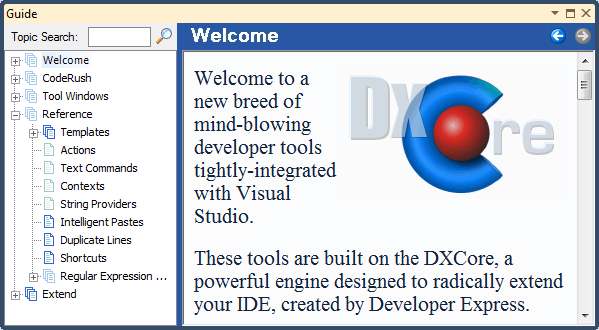
Read more…
The SmartTagProvider DXCore component provides a custom smart tag item used in the Visual Studio IDE context menu or in the Refactor! popup menu. Here’s a standard Refactor! popup menu – it may contain the Refactor!, Code! and other smart tag providers:
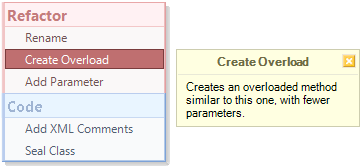
Read more…