Managing tests with the Unit Test Runner tool window
The Unit Test Runner tool window is designed to review, navigate, execute, and manage unit test cases of the entire solution. Here is what it looks like:
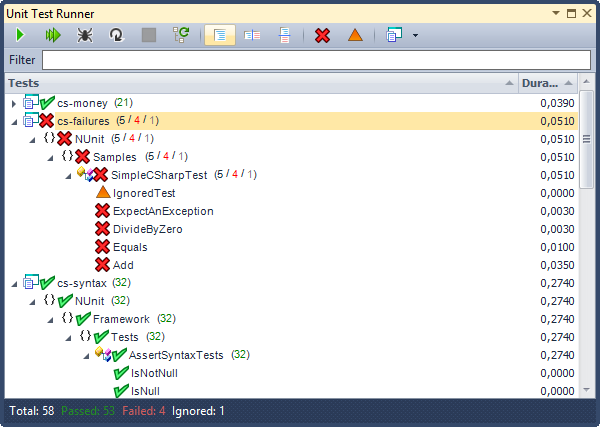
The Unit Test Runner tool window is designed to review, navigate, execute, and manage unit test cases of the entire solution. Here is what it looks like:
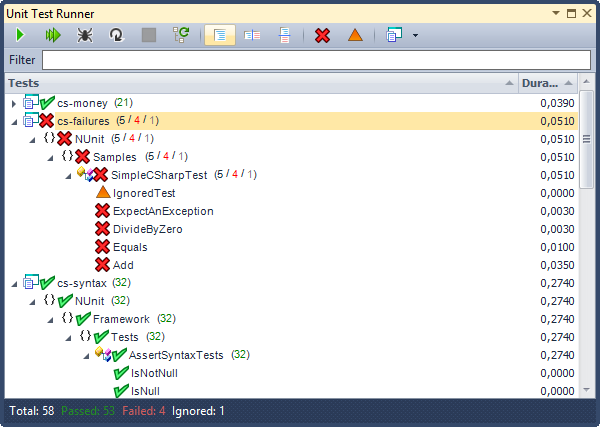
The References tool window is designed to search, navigate and review the identifier references in the entire solution. This is what it looks like:
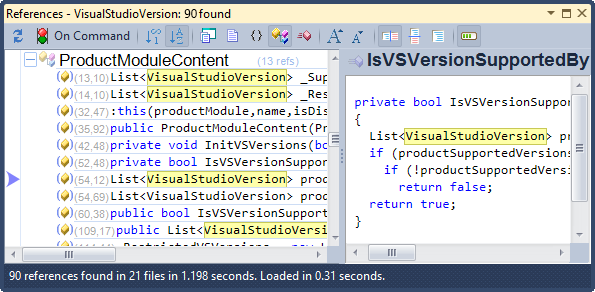
The Duplicate Code tool window allows you to review the duplicate code found in your entire solution. The tool window is available via the DevExpress | Tool Windows | Duplicate code menu item.
If the duplicate code analysis has been started, you will see the analysis results in the Clusters list on the left, otherwise, you can click the “Run duplicate code analysis” button to perform the duplicate code search. This is what it looks like:
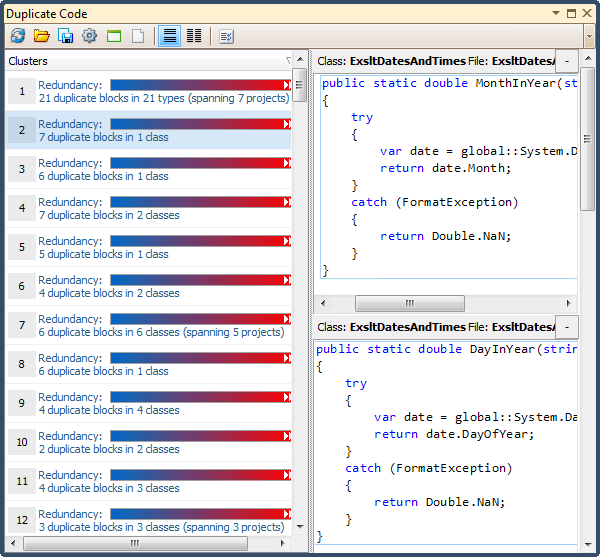
The Windows DXCore service provides methods for Visual Studio windows manipulation.
The ToolWindows DXCore service provides methods for DXCore and Visual Studio tool windows manipulation.
DXCore Tool Windows are based on the Windows Forms technology and can use only Windows Forms controls. However, if you would like to use WPF controls there is a work-around intended to use the ElementHost Windows Forms control that is used to host a Windows Presentation Foundation (WPF) element.
The Message Log is a CodeRush/DXCore diagnostics tool window that records a history of important IDE Tools and Visual Studio events live. The window is useful for diagnostic purposes and finding clues to unexpected DevExpress IDE Tools behavior. To open it, click the DevExpress | Tool Windows | Diagnostics | Message Log menu item: