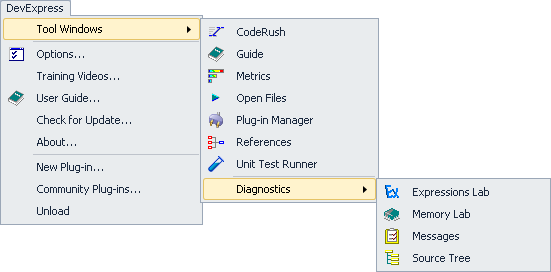The “What happened?” window (also known as the “Feature UI” window) appears in the bottom right corner each time a particular IDE tools feature is activated, to inform you what’s going on inside Visual Studio IDE. In the majority of cases, the window is used to simplify learning of the CodeRush specific features. This window informs you of the performed feature, and may suggest the following choices:
Read more…
The first two things you’ll notice in the IDE (once everything is loaded) include:
- The DevExpress menu. Trough the menu you can access add-in related tool windows, configure options, check for updates, unload tools, etc.
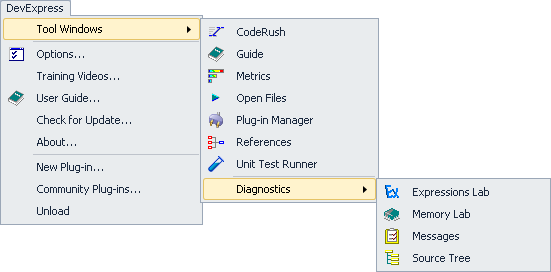
(VS2008) 
(VS2010) 
The toolbar contains a set of toggle buttons allowing you to turn on/off the visualization features CodeRush provides.
—–
Products: CodeRush Pro and Refactor! Pro
Versions: all
VS IDEs: any
Updated: Nov/29/2012
ID: T026
How to learn the product tips:
- Dock the CodeRush Training window (DevExpress | Tool Windows | CodeRush) next to the editor. The CodeRush Training tool window shows you features that can be used while the cursor is at the current position, and is designed to help you learn much of CodeRush and Refactor! without diving into the User Guide.
- Read the User Guide. From the DevExpress menu select “User Guide”. Use the tree list to drill into topics of interest.
- Access training videos through the DevExpress menu or via this link.
- Watch online videos at DevExpress TV Channel.
- Subscribe to this blog.
Read more…
You can certainly use DXCore while working on a commercial project if it’s necessary. You may also develop commercial plug-ins, but it’s better to contact DevExpress Client Services at clientservices@devexpress.com for the final confirmation.
Read more…
DXperience is the .NET developer’s secret weapon. Get full access to a complete suite of professional components that let you instantly drop in new features, designer styles and fast performance for your applications. DXperience gives you access to DevExpress products and depending upon the subscription level you choose to purchase, you will receive additional services such as priority support and early access to new technologies.
The DXperience Subscription is available in four distinct versions:
Read more…
The common shortcut for invoking refactorings is the CTRL+` (backtick) key combination. This shortcut invokes the Refactor! (CodeRush) popup menu which lists all the refactorings available for the current context. Note that there are also other ways to perform a code refactoring.
On some non-English keyboards it may not work. To change the shortcut, please do the following:
Read more…
Supported programming languages:
—–
Products: all
Versions: all
VS IDEs: 2008 and up
Updated: Nov/29/2012
ID: T011
Supported Visual Studio .NET versions
Read more…