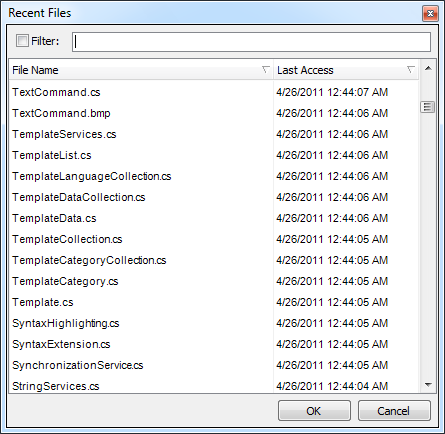CodeRush has a special tool window for browsing recently opened (accessed) files inside Visual Studio called Browse Recent Files. It is available via the corresponding File -> Browse Recent Files… menu item, or via the Ctrl+Shift+. (dot at the end) shortcut. This is what it looks like:
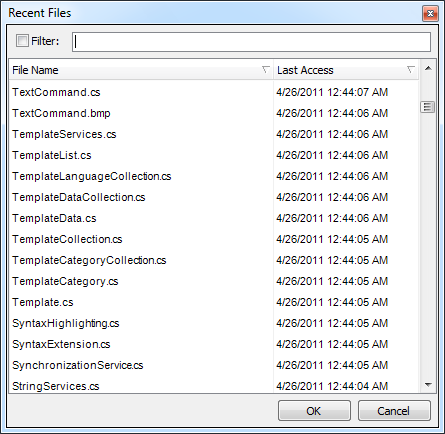
Read more…
The User Guide documents the DXCore and dependent products (such as CodeRush and/or Refactor! if they’re installed) and also includes documentation covering Visual Studio extensibility. This tutorial can be viewed by selecting “User Guide…” from the DevExpress menu. You can also view it by selecting “Guide” from the DevExpress | Tool Windows menu.
Read more…
The CodeRush Training tool window shows you features that can be used while the cursor is at the current position. The tool window shows you features that can be used while the cursor is at the current position, e.g. it can list available templates, refactorings, selection and navigation features, and others. If a feature can be accessed via a shortcut, this shortcut is shown beside the feature. The window can be accessed via the DevExpress | Tool Windows | CodeRush menu item in your IDE.
Read more…