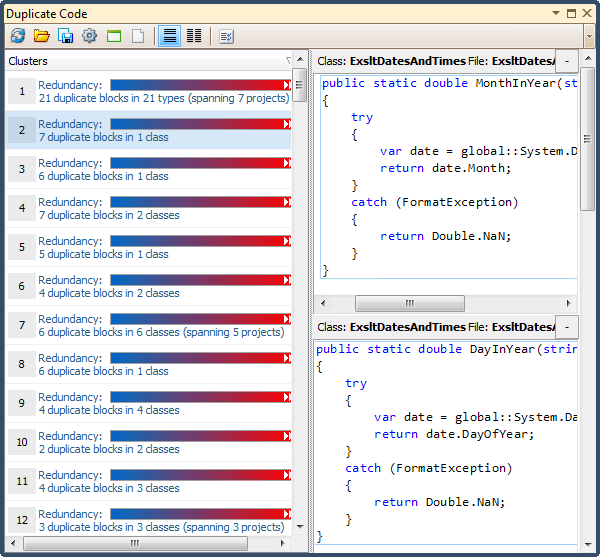One of the goals of the Code Issues technology is to help you find mistakes when coding before compiling. This increases the coding speed and allows you to save time in the future when dialing with those mistakes. Let’s take a look at code issues CodeRush provides specific to declaring members:
The Test DXCore service provides services for the functional tests runner.
Read more…
The Refactoring DXCore service provides methods and properties for refactoring support such as finding all required elements, an element’s declaration, its references, type name, etc.
Read more…
CodeRush Duplicate Code Detection (DDC) analysis runs in the background while you work in the Visual Studio IDE. Visual Studio 2011 Developer Preview has a similar feature called Code Clone Analysis (CCA). Both features find code duplications, so it is possible to undertake a brief overview of each feature and compare them. Please note that this article was written using the Visual Studio 11 Developer Preview, and as such, certain functionality may be subject to change before the final release. The version of the IDE Tools/CodeRush used for comparison is 11.2, which is certainly subject to change.
Duplicate Code Detection options are available at the Editor | Code Analysis | Duplicate Code options page in the Options Dialog. Duplicate code options specify when detection analysis is activated and the analysis level. Here’s what this page looks like:
Read more…
The process of removing duplicate code is called code consolidation. The result of code consolidation is a single code block that replaces a specific duplicated code in several locations (different files or projects). The resulting consolidated code block is functionally absolutely the same as all duplicated code blocks it replaces.
Read more…
CodeRush ships two standalone programs that do not require the Visual Studio IDE to be running for duplicate code detection analysis:
- Duplicate Code Analysis windows app
- Duplicate Code Analysis console app
Both applications can be used outside of the IDE to find duplicate code inside a specified solution. These applications are located inside the Plug-ins folder of your IDE Tools installation. You can find the windows application in the Start menu as well:
Read more…
The Duplicate Code tool window allows you to review the duplicate code found in your entire solution. The tool window is available via the DevExpress | Tool Windows | Duplicate code menu item.
If the duplicate code analysis has been started, you will see the analysis results in the Clusters list on the left, otherwise, you can click the “Run duplicate code analysis” button to perform the duplicate code search. This is what it looks like:
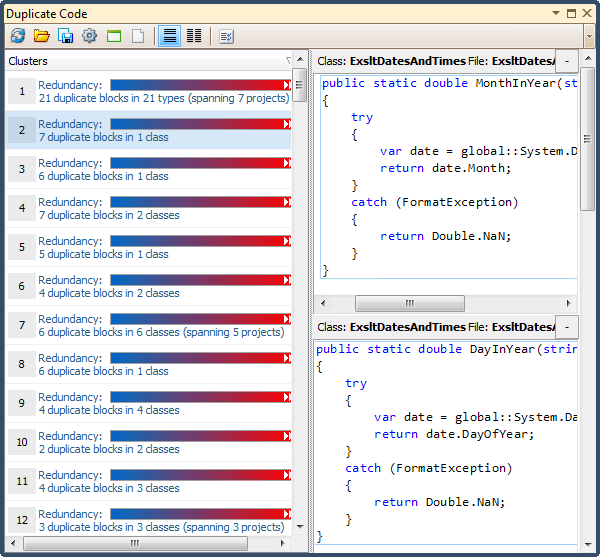
Read more…