The CodeRush object provides access to DXCore/CodeRush services. Historically it was called CodeRush, because DXCore framework was not decoupled from the CodeRush product at the beginning; in other words, DXCore did not exist at that time. Today, it should technically be called DXCore.
The full list of services accessible through CodeRush object can be seen in the corresponding topic.
Read more…
If you’d like to show your tool window from a DXCore-based ToolWindow plug-in, you have to create another standard plug-in that will do this. You can add an additional DXCore standard plug-in project item into your solution, where the tool window is located. In the new plug-in, you need to handle the DXCoreLoaded event and manually add a code that opens and shows a tool window.
Read more…
The History service is dedicated for storing a few core feature history items for the current Visual Studio session. At the moment, it stores the history for selected text commands, string providers and regex aliases, which you can choose from the Select Dialog inside the Options Dialog:
Read more…
The Member Icons visualization feature shows small icons over each member (method, property, field, etc) or type (class, struct, interface, etc). These icons appear to the left of a target member or type:
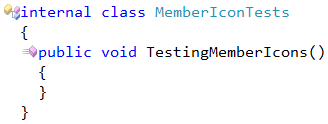
Read more…
The Scope (Visibility) Cycle feature adds the capability to quickly change the visibility modifier of the active member using a single shortcut. In a source code file, if your text caret is anywhere within or on a member (method, function, property, class, etc) definition, you can use the Alt key with the Up and Down arrow keys, to cycle through the legal visibility modifiers:
Read more…
The XPO service is dedicated for the eXpress Persistent Object object-relational mapping tool from DevExpress. At the moment, it contains only a single method IsPersistent(TypeDeclaration type), which returns true if the passed type has a Persistent attribute and/or descends from XPObject, XPBaseObject or XPCustomObject, and the class does not include a NonPersistent attribute.
In the future this service is going to be extended with additional useful methods and properties.
—–
Products: DXCore
Versions: 10.1 and up
VS IDEs: any
Updated: Nov/11/2010
ID: D032
The Selection Comment feature adds the capability to quickly comment or uncomment a multi-line block of code (or any text in the code editor) via a single shortcut. Only one shortcut is used to comment and uncomment of the current selection. The shortcut is easy to remember. For example, in Visual Basic it is (‘)(Apostrophe) and in CSharp (or C++) it is (/) (Slash).
Read more…
Camel Case Navigation (also known as Camel Case Nav) moves the code editor text caret to the next or previous lower case to the upper case transition of the current word. Camel Case Nav is built using DXCore action components, so it is activated via shortcuts.
Read more…