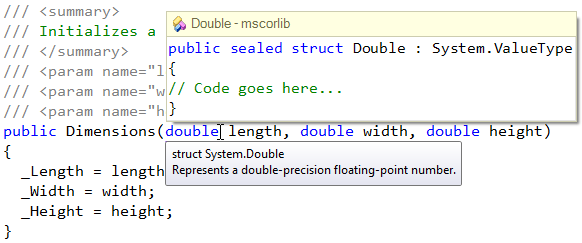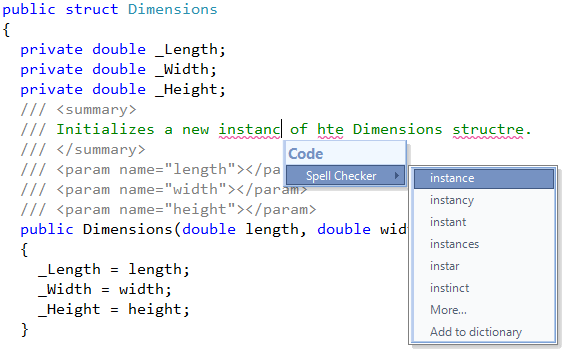Note, this article has been moved to the official DevExpress Support Center site. Please refer to the moved article as it might have further updates or additional comments. Thank you.
To programmatically add a file to a specific project, you can use the AddFileToProject method from the DXCore Solution service. Here is its definition:
public void AddFileToProject(string projectName, string filePath)
This method adds the specified file to the project with the given name. The project must be open in Visual Studio and be part of the active solution.
Read more…
The Solution service provides methods for adding, removing, and renaming project items of the current opened solution.
Read more…
Smart Enter is intended to improve the usability of the Enter key while coding in the editor. If the feature is enabled and the Enter key is pressed, it moves the editor text caret to the next code line (starting it with the same amount of white space on the current line and adding a line statement terminator to the end of the current line if it doesn’t exist (.e.g semi-colon in CSharp) or inside of a code block, leaving the characters to the right of the source caret location at their initial position. It is activated if the character to the right of the current caret position is one of the following:
- ] (closing bracket)
- ) (closing paren)
- > (closing angle bracket)
- ; (semi-colon)
Read more…
Click Identifier allows you to navigate to the declaration of the identifier under the mouse cursor by a single mouse left click when the CTRL key is held down. If the declaration is located inside your source code, the source file will be opened and the text caret will move to that declaration. Otherwise, the metadata for the target declaration will be shown (e.g. for “System.Double”).
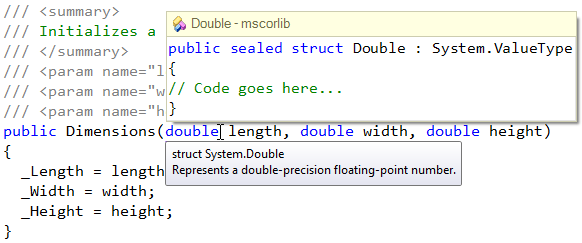
Read more…
The Designer service provides methods for Windows Forms design-time support. It is similar to the Editor service.
Here they are:
|
Name
|
Description
|
| Activate(Document) |
Activates (gives focus to) or opens the form designer for the specified document. |
| Activate(Document, Boolean) |
Activates (gives focus to) or opens the form designer for the specified document. Takes a boolean parameter that specifies whether to force opening a designer for the document if it is not found. |
| ShowCodeView |
Shows the code view corresponding to the current designer. |
| ToggleCodeAndDesignerViews |
Switches the view between code and designer views. |
Read more…
Note, this article has been moved to the official DevExpress Support Center site. Please refer to the moved article as it might have further updates or additional comments. Thank you.
Follow these steps if you’d like to add a dictionary with a language other than English (United States) to the CodeRush Spell Checker:
1. Download the required spelling dictionary from the openoffice.org (e.g. English (Canada)).
2. Create a new folder (e.g., “En-CA”) for your new dictionary. You can create it under the folder where default Spell Checker dictionaries are stored, for example:
“C:\Program Files\DevExpress 2010.1\IDETools\System\CodeRush\BIN\PLUGINS\Dictionaries\En-Ca”
3. Extract the archive file (.zip) you downloaded in step #1 to the folder you created in step #2.
Read more…
Spell Checker underlines the misspelled words inside the code editor. It can check spelling in strings, comments, XML comments, and HTML elements against a built-in dictionary. Spell Checker provides an easy way to fix the error using the Refactor! popup menu or a smart tag:
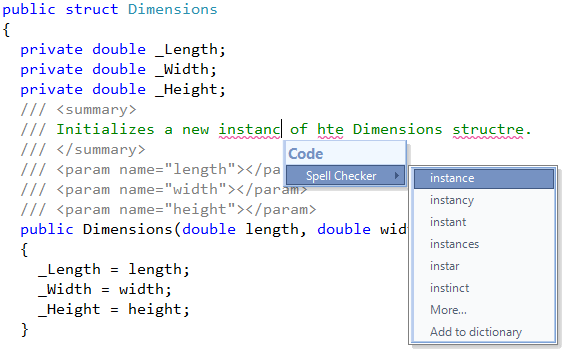
Read more…
The DynamicLists service provides methods for working with dynamic lists. Note, that it is only used internally and hidden from Intellisense but can be used for your purposes if needed.
Read more…