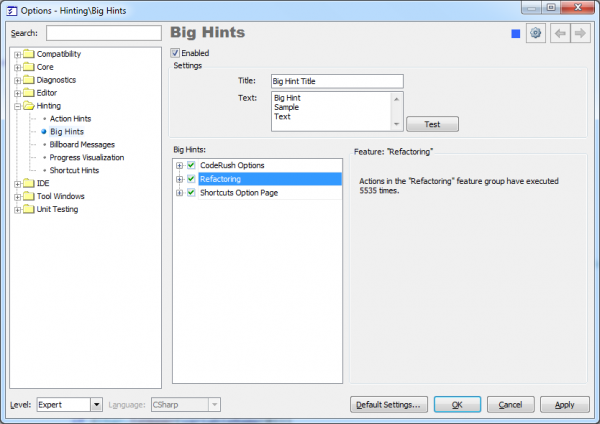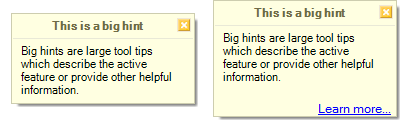The CodeMetricProvider component calculates and returns a code metric used in the Metrics tool window of Refactor! Pro and the Show Metrics CodeRush feature. See the “Show Metrics” post to learn more about software metrics.
Read more…
CodeRush Pro ships with the following code editor visualization features:
The Comment Painter feature draws a bubble icon over the comment “//” symbols in CSharp, or “ ‘ ” (single quote) in Visual Basic.
Comment Highlighter is intended to visually highlight your TODO comments; it can either increase the contrast of entire TODO comment or completely change the color of both TODO word and the rest of the comment.
This options page is similar to the Action Hints options page, but a bit simplified, however. The page manages settings for the DXCore big hints appearance, and allows you to test them. Also, here you can entirely disable the big hints from appearing.
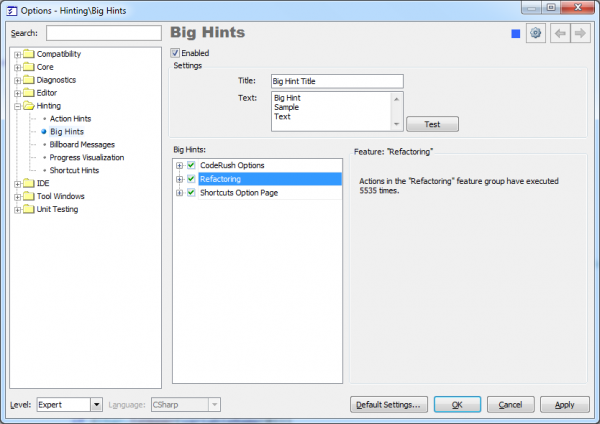
Read more…
To make the big hint component work, execute the following steps:
- Drop the BigHint control on the PlugIn design surface
- Fill the Title property with a short message
- Fill the Text property with a message or some information
- Call one of the ShowAt() overloads inside your code.
Read more…
Big hints are large tool tips which describe the active feature or provide other helpful information. This is what the big hint looks like:
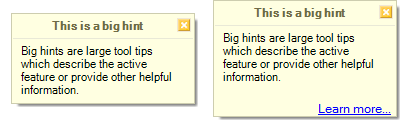
Read more…
Let’s assume that we need to highlight all local variables with incorrect names using CodeRush Code Issues technology. For example, the name is incorrect if it starts from an upper case letter instead of a lower case letter. Follow these steps to get the IssueProvider component working:
- Create a new DXCore plug-in if you haven’t done it yet
- Drop the IssueProvider control on the plug-in designer surface
- Fill the ProviderName property of the IssueProvider
- Fill the Description property of the IssueProvider if needed
Read more…
The IssueProvider component represents a particular code issue check provider, which verifies the source code. This component is a part of the Code Issues Analysis Engine from the CodeRush. The newly created provider will be automatically registered once DXCore/CodeRush is loaded. You should be able to see it appear on the Editor | Code Analysis | Catalog options page in the Options Dialog.
Read more…
The Step Into Member navigation feature is used in Debug mode only. It allows you to skip unnecessary members while debugging and drill down into the member you choose.
Consider that you are debugging some source code and the current statement has numerous method calls and property references:
IncreaseSalary(FindPersonById(GetPersonId(LastName, FirstName, Age)), Salary)
Read more…