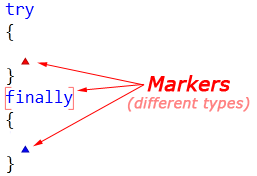CodeRush can paint region directives (#region, #endregion) in a different way than Visual Studio, to reduce the visual noise associated with these directives when the region is expanded. Collapsed regions can also be painted in a different color, according to your preference. If your code is full of regions, the Region Painting visual feature will definitely help you to concentrate and focus on the code blocks instead of insignificant stuff.
Read more…
DXCore contains uniquely-named duplicates (to avoid naming collision and other design-time issues) of most of DevExpress controls. These controls are located in the “DevExpress.DXCore.Controls.*” assemblies. They can be used when writing DXCore plug-ins only. It is impossible to use these controls in an arbitrary application. You need the DXCore design-time assemblies to be able to use these components at design time. However, these assemblies are only available for customers who have a DXperience Subscription (customers who have already paid for the design-time portion for the corresponding controls in DXCore).
Also, there are several other DXCore-specific components added into your Visual Studio toolbox, which you can use inside your DXCore based plug-ins.
—–
Products: DXCore
Versions: all
VS IDEs: any
Updated: Dec/28/2010
ID: D008
Note, this article has been moved to the official DevExpress Support Center site. Please refer to the moved article as it might have further updates or additional comments. Thank you.
As you know, IDE Tools support several programming languages. Sometimes it is necessary to disable specific language support (disable parsing inside source files), for example, due to performance issues in a particular project. This can be easily achieved on the “Parsing” options page in the Options Dialog.
Read more…
You may notice that in your “Program Files\DevExpress…” folder, there’s an .exe file for each version of IDE tools you’ve installed, e.g.
IDETools-10.1.4.exe
IDETools-10.1.5.10101.exe
IDETools-10.1.5.exe
IDETools-10.1.6.exe
The following questions may raise:
- Are all these really necessary?
- Is there a reason that installing a new version doesn’t clear out the previous versions?
- Can I safely remove them to clean-up my system?
Read more…
There are several methods which allow you to perform a particular refactoring. Multiple methods are provided to ensure that you feel comfortable inside the Visual Studio IDE. These approaches are available:
Read more…
“Refactoring is a disciplined technique for restructuring an existing body of code, altering its internal structure without changing its external behavior. Its heart is a series of small behavior preserving transformations. Each transformation (called a ‘refactoring’) does little, but a sequence of transformations can produce a significant restructuring. Since each refactoring is small, it’s less likely to go wrong. The system is also kept fully working after each small refactoring, reducing the chances that a system can get seriously broken during the restructuring.”
Martin Fowler, www.refactoring.com
Read more…
Markers are navigation placeholders that remember important locations inside your source code you’ll need to move to in the future. In most cases, they look like little triangular glyphs in the IDE’s code editor:
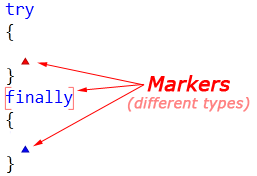
Markers are stack-based. When you collect a marker, it pops off the stack. You can jump back at any time to the top marker on the stack by pressing Esc key (or Alt+End).
Read more…
CodeRush Pro has great Markers support, but, unfortunately, CodeRush Xpress lacks it – you can’t drop them manually using the Alt+Home shortcut. Here’s an example of how you can work around this limitation.
1. Create a new DXCore plug-in via the File -> New -> Project… -> Visual C# -> DXCore -> Standard Plug-in item. Enter a name of the plug-in if necessary and click OK:
Read more…