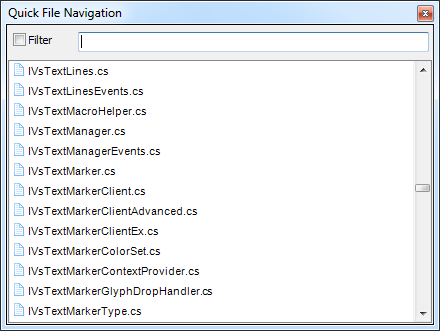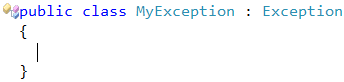Here is the list of CodeRush using (C#)/Imports (VB) specific code templates. The templates below generate namespace reference declarations. Templates start with the letter “u” (the equivalent templates start with the letter “i” in VB). To add a namespace, just enter a “u” followed by the uppercase letters of the namespace. For example, to add a reference to “System.IO”, use “usio”.
These templates can be found on the Editor | Templates options page in the Options Dialog. Expansions containing several values in parenthesis will be enumerated using the CodeRush Intellassist feature: pressing the Tab/Shift+Tab keys will switch to another value.
Read more…
There are three different tool windows allowing you to navigate between files of your Visual Studio solution in CodeRush. The functionality of these three windows could be actually contained in a single window with a couple of switch options, but historically they have appeared variously in the following order:
Read more…
Standard DXCore plug-ins include a full set of events supported by DXCore. These events are available right on the plug-ins design surface in the Property Browser. Just choose an event from the list, double click it or press the Enter key and then write an event handler code. The majority of events have sophisticated System.EventArgs descendants that let you handle an event very easily.
Read more…
Quick File Nav navigation CodeRush feature allows you to switch between all files in a solution. The shortcut key for this tool window is the Ctrl+Alt+F. Once you press the shortcut, the following window appears at the editor caret position or at the center of the Visual Studio main window:
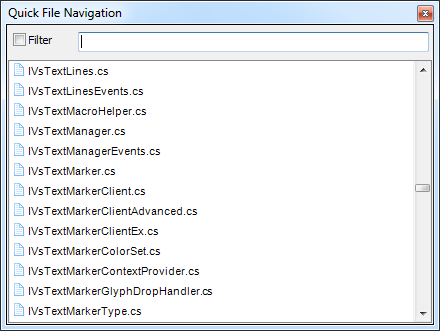
Read more…
The Menus DXCore service provides access to Visual Studio and DXCore menus.
Read more…
Adding a new menu entry can be easily achieved using the Action DXCore control. Just set the ParentMenu property to the name of the menu, where you would like the new item to appear. As an alternative, you can set the CommonMenu to one of the suggested values. The CommonMenu property has the DevExpress.CodeRush.Menus.VSCommonBar enumeration type, which enumerates most of common Visual Studio menu names, such as File, Edit, View, Tools, DevExpress, Help, etc.
Read more…
The Base type constructors are not implemented code issue is an alternative code issue to the “Can implement base type constructors“. The different between these two is in their type – one is an error and another one is a hint. When the current type doesn’t implement non-default constructors from a base type the “Base type constructors are not implemented” error is shown.
Read more…
The Add Missing Constructors code provider from CodeRush allows you to add constructors from the ancestor class to the current class or structure, which are not implemented.
Imagine you are creating a descendant of the System.Exception class:
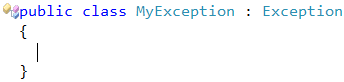
Read more…