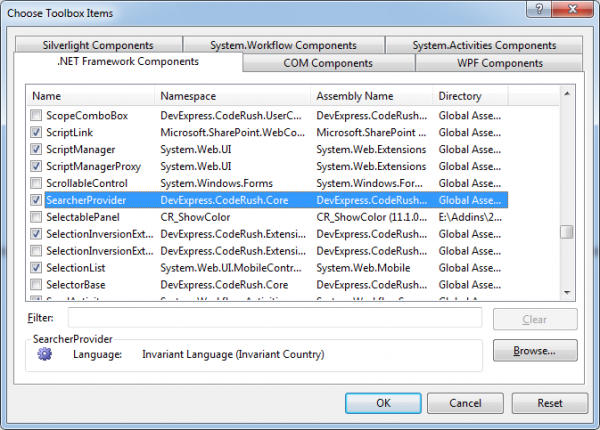DXCore Components – SearcherProvider
The SearcherProvider DXCore component returns a custom searcher that is used for renaming in the Rename refactoring, or inside the source code navigation features, such as Tab to Next Reference.
The control doesn’t exist on the Visual Studio toolbox by default. You have to manually add it by selecting the “Choose Items…” in the context menu of the Visual Studio toolbox:
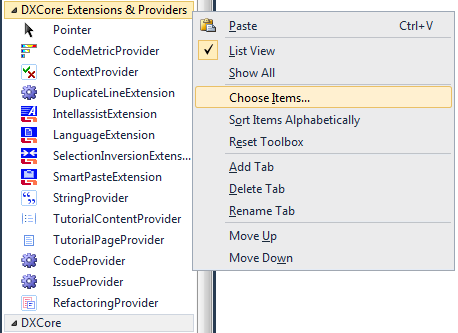
and locating the SearcherProvider control in the list:
Now, you can drop the Searcher Provider onto your plug-in design surface from Visual Studio Toolbox:
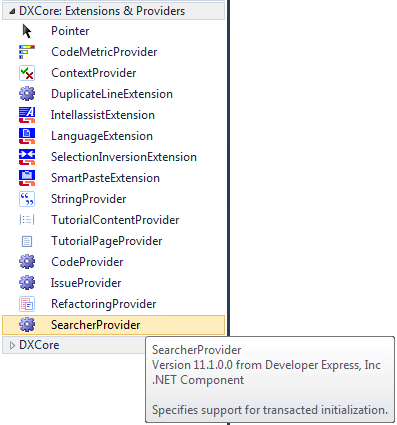
It’s not a visual control, only its properties and events should be tweaked. Here’s the Properties window, containing available properties, their categories and default values:
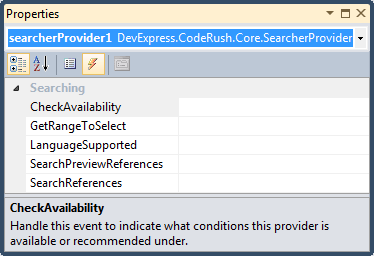
and the Events list:
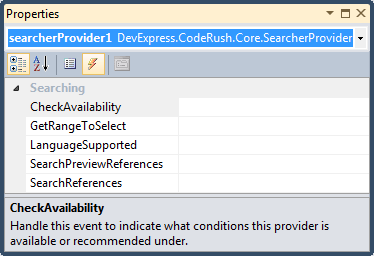
The SearcherProvider component is located in the “DevExpress.CodeRush.Core” assembly. It is derived from the “ProviderBase” type:
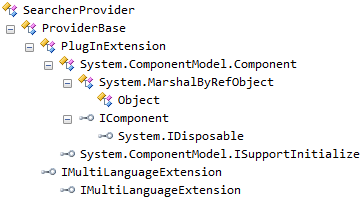
Here’s a list of properties in alphabetical order with descriptions:
|
Property name |
Description |
| ActiveFileOnly | If true, the scope for this searcher provider is the currently active file only. |
| Description | Text, describing the purpose or behavior of this plug-in extension. This text may appear inside the User Guide, configuration UI, or the Aboutbox. |
| DisplayName | The text name that identifies this extension. This text may appear inside the User Guide, configuration UI, or the About box. |
| ProviderName | The name of this provider. |
| Register | If true, this extension will be available to the DXCore. Otherwise, it will be hidden. |
| UseForNavigation | If true, this searcher provider will be used in the navigation features, e.g. “Tab to Next Reference” feature. |
| UseForRenaming | If true, this searcher provider will be used in the renaming process using the “Rename” refactoring. |
Events:
|
Event name |
Description |
| CheckAvailability | Occurs when the availability of this provider in the current context is being tested. Handle this event to indicate under what conditions this provider is available or recommended. |
| GetRangeToSelect | Handle this event to specify the source code range that should be selected after the search is complete. |
| LanguageSupported | Handle this optional event if you want to restrict your context to one or more programming languages. If you do not handle this event, the DXCore makes your context available in all programming languages. |
| SearchPreviewReferences | Handle this event to provide references necessary for a code preview. |
| SearchReferences | Handle this event to provide resulting references. |
See the “How to implement the Sync Edit feature from Delphi IDE inside Visual Studio IDE using DXCore” topic to learn more on how to use this DXCore component.
—– Products: DXCore Versions: 11.1 and up VS IDEs: any Updated: Jun/22/2011 ID: D094