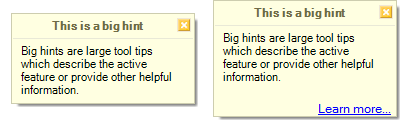The ContractProvider DXCore component is used to extend the available contracts list for the Add Contract code provider shipped with Refactor! Pro and CodeRush Xpress.
The control doesn’t exist on the Visual Studio toolbox by default. You have to manually add it by selecting the “Choose Items…” in the context menu of the Visual Studio toolbox:
Read more…
The CodeMetricProvider component calculates and returns a code metric used in the Metrics tool window of Refactor! Pro and the Show Metrics CodeRush feature. See the “Show Metrics” post to learn more about software metrics.
Read more…
Big hints are large tool tips which describe the active feature or provide other helpful information. This is what the big hint looks like:
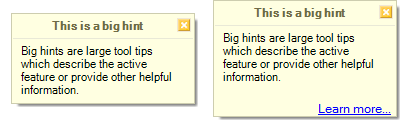
Read more…
The IssueProvider component represents a particular code issue check provider, which verifies the source code. This component is a part of the Code Issues Analysis Engine from the CodeRush. The newly created provider will be automatically registered once DXCore/CodeRush is loaded. You should be able to see it appear on the Editor | Code Analysis | Catalog options page in the Options Dialog.
Read more…
The Action Hint component points to a location on screen with a large colored arrow, displaying a short text message. Action hints inform new users about IDE tools features, as they occur. Here is what it looks like:

Read more…
DXCore has several components added into your Visual Studio toolbox, which you can use inside your DXCore based plug-ins. These components are divided into the following categories:
- Commands
- Events
- Extensions
- Providers
- User Assistance/Interaction
- Visual Controls
Read more…
The ContextPicker component allows users to specify sophisticated context expressions. It is populated from the context providers registered in the DXCore. For example, take a look at the Shortcuts options page and the context picker used on this page where you can bind a context for any shortcut available.
Read more…
The ContextProvider component provides a new context entry for the ContextPicker component. Context is automatically registered in the DXCore when a plug-in containing the corresponding ContextProvider is loaded.
You can drop the ContextProvider onto your plug-in design surface from the “DXCore: Extensions & Providers” category of Visual Studio Toolbox:
Read more…