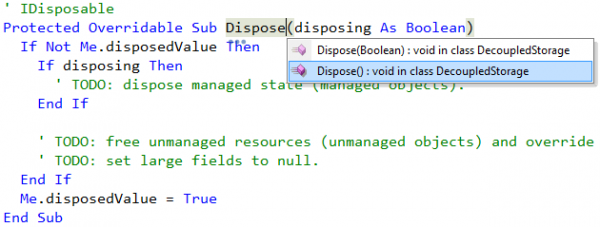CodeRush Navigation providers engine overview
CodeRush Navigation Providers Engine is an extensible architecture that allows you to easily navigate inside your code structure and particular code fragments.
There are dozens of nav providers shipped with CodeRush. To see available navigation providers in the current context, press the Ctrl+Alt+N shortcut inside the code editor, and the “Jump to” popup menu appears:
After an item from the list is executed, in most cases, you will immediately navigate to the target position. But if there are several targets for navigation, the additional popup menu with the list of these targets will be shown:
A marker is dropped at the source location, when you navigate to the specific target. You can press the Esc key to return to the initial position.
You can also bind your favorite navigation providers to a specific shortcut key using the Navigate command.
—– Products: CodeRush Pro Versions: 10.2 and up VS IDEs: any Updated: Mar/05/2011 ID: C075