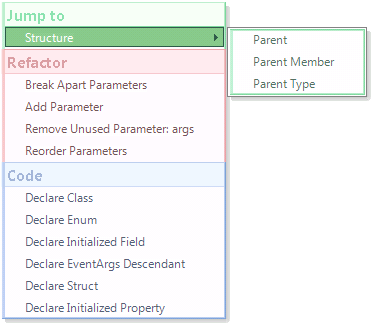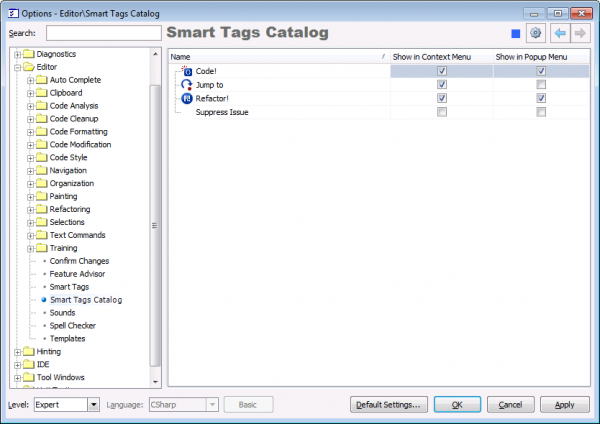CodeRush Smart Tags Catalog options page
June 13th, 2012
The Smart Tags Catalog options page shows registered Smart Tags providers and allows you to control their appearance in the code editor context menu and CodeRush Popup menu.
The options page is simple. This is what it looks like:
Toggle the “Show in Context Menu” option to add or remove specific smart tag providers in the context menu of the code editor:
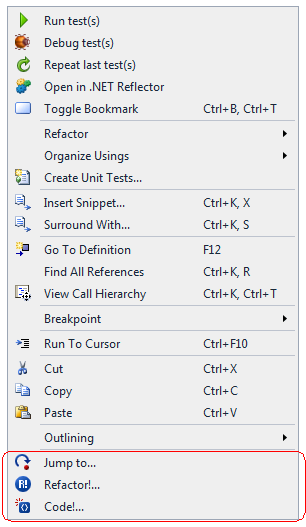
Toggle the “Show in Popup Menu” option to add or remove specific smart tag providers in the CodeRush/Refactor! popup menu: