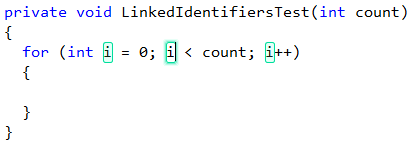Linked Identifiers are a built-in feature of DXCore, which allows you to simultaneously change similar pieces of the text (code) located in different places. If you change one linked identifier, the others that are associated with it will automatically be changed as well. For instance, linked identifiers are enabled when you apply the Rename refactoring.
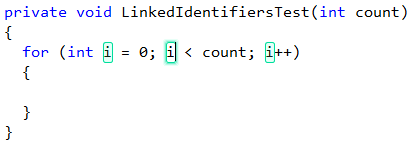
Read more…
The DecoupledStorage object is used to handle storage for your DXCore plug-ins data. Usually, DecoupledStorage represents a single DXCore Options Page. If you are not going to create an Options Page, the DecoupledStorage will represent just named data storage.
The storage has three main identifiers (properties):
- Category (i.e. the path to the storage)
- Name (e.g. “MyPlugIn Settings”)
- Language (e.g. C#, C++, VisualBasic)
Read more…
As the name says, the object handles decoupled storage for DXCore plug-ins. It is recommended for plug-in developers to use DecoupledStorage for persisting data (e.g. plug-in settings). The storage has its own structure and saved in a file of a specific format in the appropriate location.
Read more…
DXCore has several components added into your Visual Studio toolbox, which you can use inside your DXCore based plug-ins. These components are divided into the following categories:
- Commands
- Events
- Extensions
- Providers
- User Assistance/Interaction
- Visual Controls
Read more…
The CodeRush object provides access to DXCore/CodeRush services. Historically it was called CodeRush, because DXCore framework was not decoupled from the CodeRush product at the beginning; in other words, DXCore did not exist at that time. Today, it should technically be called DXCore.
The full list of services accessible through CodeRush object can be seen in the corresponding topic.
Read more…
The Visual Studio 2010 IDE shell has been rewritten using the Windows Presentation Foundation (WPF), in other words, it has a completely different code editor based on the new WPF technology. Earlier versions of DXCore used GDI and Win32 API calls to paint the inside code editor before Visual Studio 2010 release, and would not work inside the new code editor. To bring painting support to Visual Studio 2010 and leave the support of previous Visual Studio versions, DXCore has been also rewritten using the new painting abstraction layer, which has a split code base for different platforms (WPF, GDI). This abstraction layer is called the “Adornments” architecture. This architecture allows having a single code base for all versions of Visual Studio which helps to maintain both graphic platforms at once and have independent painting, non-dependant on the version of IDE used.
Read more…
Here is the list of services (and a few properties) DevExpress DXCore provides, which are accessible through the main CodeRush object:
Read more…
The context determines if a particular feature is appropriate for use when working inside Visual Studio IDE. It is useful for distinguishing conditions where a feature should be available. If a feature with a specified context is available, then it means that the context is satisfied. For example, you may apply a context for a feature to be available while editing a source code, but not while IDE is in design-time or a model dialog is open.
Read more…