Camel Case Navigation and Selection
November 10th, 2010
Camel Case Navigation (also known as Camel Case Nav) moves the code editor text caret to the next or previous lower case to the upper case transition of the current word. Camel Case Nav is built using DXCore action components, so it is activated via shortcuts.
The following shortcuts are available:
|
Shortcut |
Action name |
Description |
| Alt+Left | CamelCaseLeft | Moves the text caret to the next lower case to upper case transition, to the left of the text caret. |
| Alt+Right | CamelCaseRight | Moves the text caret to the next lower case to upper case transition, to the right of the caret. |
| Alt+Shift+Left | CamelCaseLeft | Extends the selection to the next lower case to upper case transition, to the left of the caret. |
| Alt+Shift+Right | CamelCaseRight | Extends the selection to the next lower case to upper case transition, to the right of the caret. |
| Alt+Backspace | CamelCaseDeleteLeft | Deletes the camel-case word to the left of the caret. |
| Alt+Delete | CamelCaseDeleteRight | Deletes the camel-case word to the right of the caret. |
Sample:
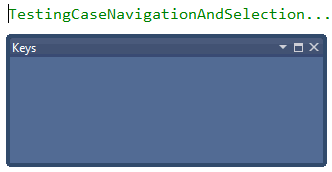
You can customize shortcuts within the IDE | Shortcuts options page in the Options Dialog.
—– Products: CodeRush Pro and CodeRush Xpress Versions: 11.1 and up VS IDEs: any Updated: May/30/2012 ID: C034