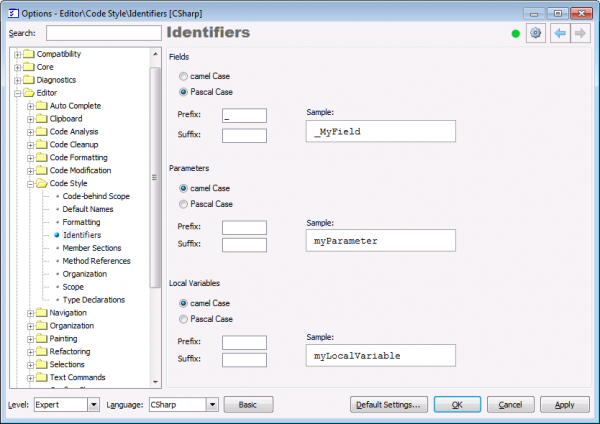Changing global identifiers style in CodeRush
Identifiers are names of various program elements in the code that uniquely identify a code element like namespace, class, interface, method, variable and others.
There are numerous identifiers style conventions which include usge of the Pascal or camel casing, use of underscore as a prefix, etc. That is why CodeRush allows you to configure the identifier style that will be globally applied for all features that create or generate new code: refactorings, code providers, code templates and others.
The options page is named Identifier and is located in the Editor | Code Style category in the Options Dialog:
The page allows you to tweak options for the following elements:
- Fields
- Parameters
- Local Variables
The following options can be changed:
- Casing: Pascal or camel
- Prefix of an identifier name
- Suffix of an identifier name
Once something is modified, you can see the preview of your change in the corresponding Sample box.
This options page is language dependent. You can change the identifier style for every language supported by CodeRush.
—– Products: CodeRush Pro Versions: 11.2 and up VS IDEs: 2008 and up Updated: May/14/2012 ID: T053