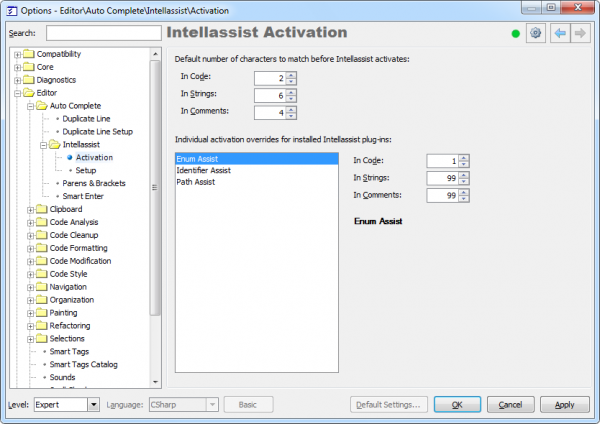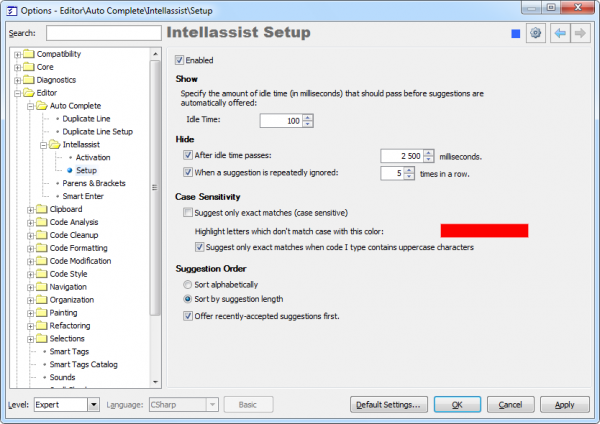Coderush Intellassist configuration and options
Intellassist feature of CodeRush has two options pages in the Options Dialog. Both of them configure this auto-complete feature and its extensions.
Activation options page
This page allows you to set the number of characters to match before Intellassist activates in three different contexts. The contexts are:
- In Code – when you type a text inside the source code
- In Strings – when you type a text inside the quotes of the string expression
- In Comments – when you type a text inside a comment or an xml doc comment
You can set the default number of characters and individually for each Intellassist Extension available. The available providers are listed in the installed Intellassist plug-ins area. If you create your own extension using the corresponding Intellassist Extension DXCore control, you will see your extension in the list automatically if your plug-in is loaded.
Setup options page
This options page allows you to tweak the following options:
- Enabled
Specifies whether or not Intellassist can provide any suggestions. If unchecked, you will not see the Intellassist functionality.
- Show
Specifies the amount of idle time (in milliseconds) that should pass before suggestions are automatically offered.
- Hide
Specifies two options when Intellassist suggestions should be automatically hidden. You can set the amount of idle time (in milliseconds) that should pass before suggestions are hidden, or the number of repeatedly ignored suggestions in a row after which Intellassist won’t show the suggestion any longer.
- Case Sensitivity
Specifies the two case-sensitivity options when only exact case-sensitive matches should be offered: always or when you type the uppercase characters. Also, you can choose the color that is used to highlight the characters that do not match the case in which they have been typed, if case-sensitivity is allowed (checked).
- Suggestion order and sorting
Specifies the sorting options – whether the suggestions are sorted alphabetically or by length. Also, you can move the recently-accepted suggestions to the top, so you will see them first in the list.
—– Products: CodeRush Pro Versions: 11.1 and up VS IDEs: any Updated: Oct/18/2011 ID: C135