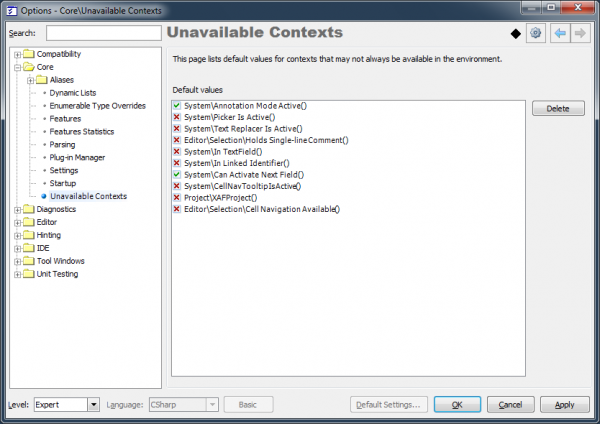IDE Tools Unavailable Contexts options page
The Unavailable Contexts options page shows the list of DXCore contexts and its default values that may not always be available in IDE Tools:
(click the image to enlarge)
This could be the case when you have removed the plug-in containing a context, but a context is stored and used somewhere in the setting files (e.g. a keyboard shortcut or template). Once a context that does not actually exist is being checked, you will see the following dialog:
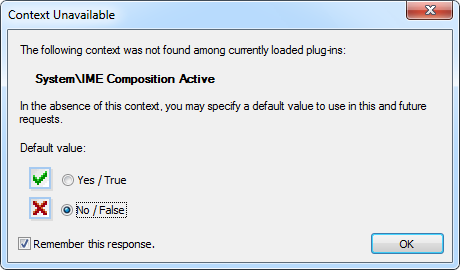
Choose a default value for the context whether it is satisfied or not satisfied by default. Your choice is saved on the Unavailable Context page inside the CodeRush Options Dialog, if you tick the “Remember this response” checkbox.
An entry in the list on the options page has a small icon indicating your choice:
- (
 ) satisfied when absent or
) satisfied when absent or - (
 ) not satisfied when absent
) not satisfied when absent
Click an icon to change the default value of a context. You can remove an entry from the list by clicking the Delete button and confirm the deletion:
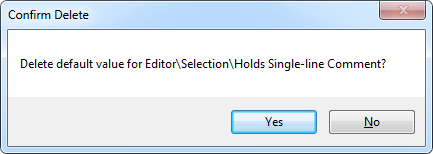
If the removed context is being checked again and it still does not exist, the Context Unavailable dialog will appear again, asking you to specify a default value.
—– Products: DXCore, CodeRush and Refactor! Versions: 11.1 and up VS IDEs: any Updated: Sep/21/2011 ID: T050