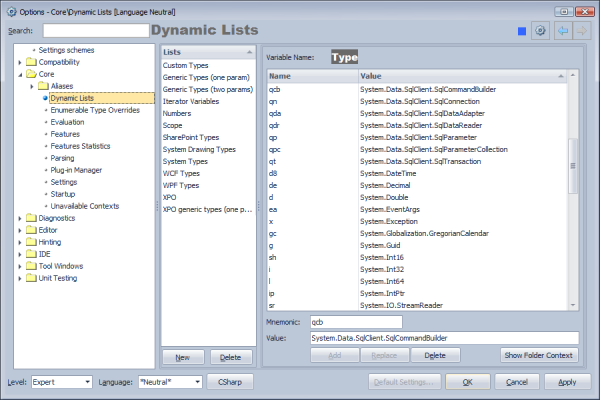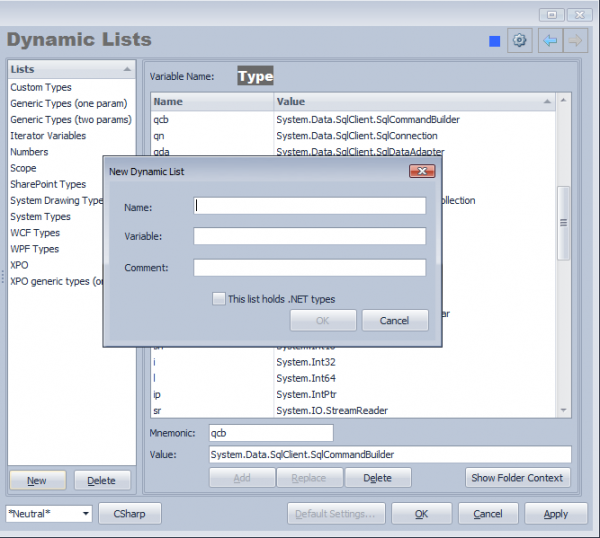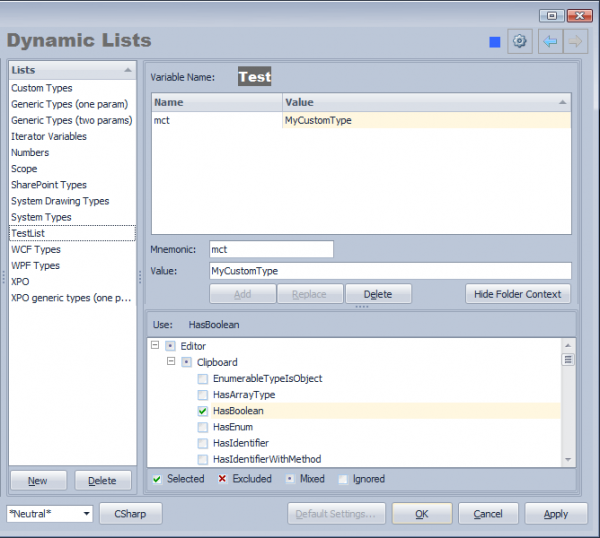CodeRush Dynamic Lists option page
Dynamic lists are configurable on the Dynamic Lists option page. The page is language-dependent, so you can create and use language-specific dynamic lists. Here is what it looks like:
The option page composed of two parts:
- The list of available dynamic lists for the selected language.
- The list of dynamic list entries for the selected dynamic list.
Most of the available built-in dynamic lists are common for all languages. So, they are listed under the *Neutral* language.
You can add a new dynamic list by clicking the New button under the list of dynamic lists. The following dialog appears:
Dynamic list has a name (caption), variable name (identifier) and a comment (description). The ‘This list holds .NET types’ options specifies whether or not the new dynamic list contains system .NET types. If checked, the resulting types, once expanded, will be simplified by removing an extra namespace name.
Once a new dynamic list is created, you can add new dynamic list entries to it. An entry has a Key (mnemonic) and Value fields. Specify both values and click the Add button. The Replace button allows you to modify an existing entry. The Delete button removes the selected entry.
A dynamic list can also be context sensitive. Click the Show Folder Context button to specify the context for the current dynamic list. The standard context picker UI will be shown:
Of course, you can modify and extend any existing dynamic lists on this option page as well.
—– Products: CodeRush Pro Versions: 12.1 and up VS IDEs: 2008 and up Updated: Oct/23/2012 ID: C206