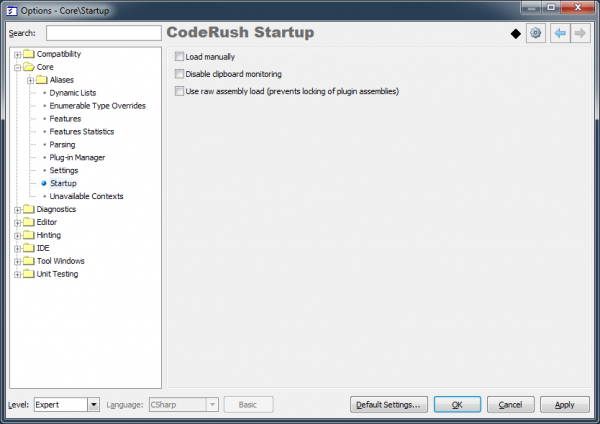IDE Tools Startup options page
The Startup options page from the Core category allows you to tweak the IDE Tools start-up settings. The page level is expert, so do not change these options if you do not actually need this. Here is what the options page looks like (click the image to enlarge):
Available settings are:
- Load manually
Allows you to toggle automatic loading of IDE Tools. If checked, IDE Tools will not be automatically loaded. In this case, you have to select DevExpress -> Load or Tools -> Load DevExpress menu item (depending on the IDE Tools version you use). To learn more about the manual loading process, please refer to the “How to temporally disable IDE tools (load manually)” topic.
- Disable clipboard monitoring
DXCore framework sets up a Windows Clipboard hook to monitor its content and clipboard-specific events. This option toggles the hook operability. If unchecked, then clipboard features will become disabled. The option is used when you have issues with the Windows Clipboard.
- Use raw assembly load (prevents locking of plug-in assemblies)*
Specifies how the DXCore Plug-in Loader loads the plug-ins assemblies. If you are a DXCore plug-ins developer, use this option, so your plug-in assemblies are not being locked-up when they are loaded into another instance of the Visual Studio IDE. However, you cannot restart an already loaded plug-in – you have to restart your Visual Studio IDE to reload the recompiled plug-in. Note that this option is available starting from the next 2011.2 IDE Tools release.
—– Products: all Versions: 11.2 and up VS IDEs: any Updated: Sep/21/2011 ID: T049