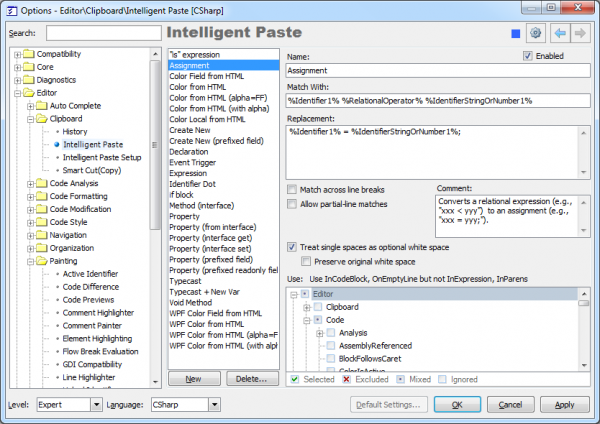The TextCommands DXCore service provides access to registered text commands inside DXCore and allows you to format a text command to prepare it for expansion. Formatting of a text command means adding special characters defined in the Constants DXCore service to be able to expand it using the TextExpansions service. For example, to format the Caret text command, pass its name to the Format method:
CodeRush.TextCommands.Format("Caret")
and as a result, it will return: «Caret».
Read more…
There are two options pages for the Intelligent Paste CodeRush clipboard feature inside IDETools Options Dialog. The first one defines the main expansions and the second one allows you to manage Intelligent Paste extensions. Note the difference between “expansions” and “extensions”; in other words, extensions provide expansions. For example, the “Regular Expressions” extension provides the main list of Intelligent Paste expansions from the first options page:
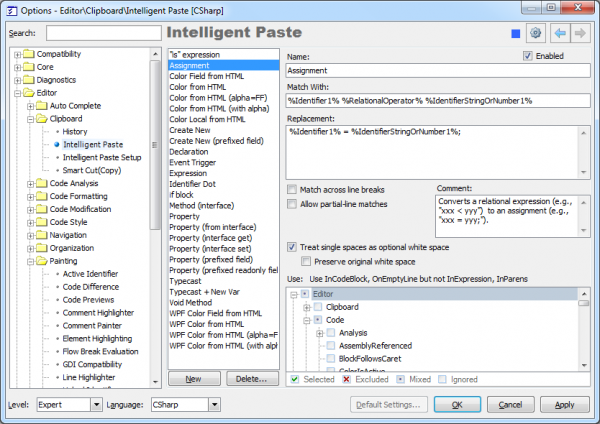
Read more…
The CodeRush Intelligent Paste clipboard feature modifies the text from the clipboard before inserting it into the code editor. An action hint with the name of the expansion appears once the suitable expansion is triggered on the Paste (Ctrl+V) command.
For example, copying a field member into a clipboard and then pasting it on the next line will produce a read-write property for the field:
Before:
private int myValue;
Read more…
Here is the list of text commands provided by the DXCore Framework.
Read more…
Text Expansions DXCore service provides methods and properties for expanding dynamic text containing encoded text commands and/or string providers. CodeRush Templates is an example of such a feature. Note that the service is hidden from Intellisense.
One of the most important methods is “Insert” (with various overloads), which allows you to expand the text you prepared. All Insert methods return the SourceRange of the expanded text. For example, when you expand the “ai” template in CSharp (to create a new auto-implemented property), the following text is being expanded:
Read more…
The History service is dedicated for storing a few core feature history items for the current Visual Studio session. At the moment, it stores the history for selected text commands, string providers and regex aliases, which you can choose from the Select Dialog inside the Options Dialog:
Read more…
The Constants service contains DXCore global constants for text commands. Unfortunately, it is not very useful at the moment.
The following fields are available:
|
Name
|
Description
|
| TextCommandBegin |
The character constant for the text command begin. |
| TextCommandEnd |
The character constant for the text command end. |
—–
Products: DXCore
Versions: 10.1 and up
VS IDEs: any
Updated: Oct/06/2010
ID: D020