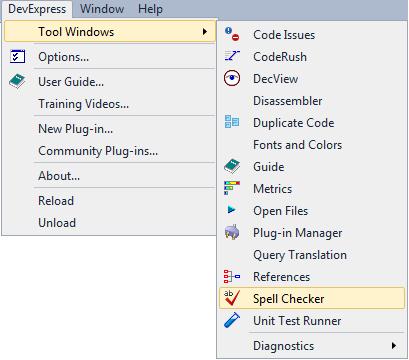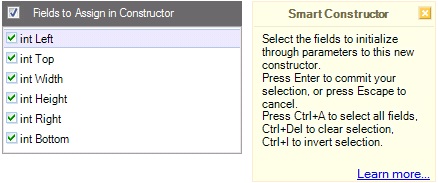CodeRush code templates are easy to understand and learn. One of the easiest ways is to dock the CodeRush Training window inside the Visual Studio IDE. This window shows you the available templates for the current context. For example, if the editor caret is inside a namespace, the window will show you the following templates suggestion:
Read more…
CodeRush code templates allow you to generate large code blocks on the fly with just a few keystrokes. The use of code templates dramatically decreases the code writing time, because it’s not necessary to type the entire block of code manually. The Templates library shipped with CodeRush contain lots of code templates for most code blocks and regular coding structures including regions and comments.
Read more…
The CodeRush Unit Test Runner has several improvements in the upcoming major update.
Read more…
You might have already learned that CodeRush suggests several code issues that highlight the switch (Select in VB) statement with hints and warnings when it has suspicious code. For example, when the switch statement handles only a subset of the possible enumeration values it is checking for, this may be a sign of incomplete code.
Until recently, there were no code fixes of those code issues. Now, they appear:
Read more…
There are two actions added to repeat the last operations:
- SmartTagExecuteLast – executes the last code or refactoring provider performed. This one is useful is you’d like to apply a specific refactoring several times in a row. The default shortcut for this action is Ctrl+Alt+Y (inspired by the Redo operation shortcut – Ctrl+Y).
- NavigateLast – executes the last navigation provider. Useful for navigating forward and backward using the specific navigation provider. For this action, there’s no default shortcut yet – if you have any ideas, please share them in the Comments section to this post.
—–
Products: DXCore, CodeRush Pro
Versions: 12.1 and up
VS IDEs: 2008 and up
Updated: Apr/19/2012
ID: U012
NOTE: please take into account the “Versions” field at the bottom of the post, to determine the build number for which the content is applied. Click here to see the latest officially released version.
In addition to the usual Spell Checker CodeRush feature, you can find and review spelling errors from the entire solution in the dedicated Spell Checker tool window:
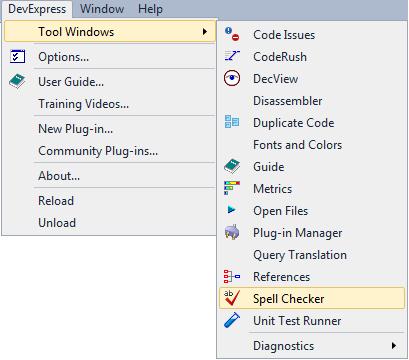
Read more…
NOTE: please take into account the “Versions” field at the bottom of the post, to determine the build number for which the content is applied. Click here to see the latest officially released version.
The Categories support has been already introduced for the Unit Test Runnerin the current CodeRush release. Now, there are two useful actions added for creating specific keyboard shortcuts to run or debug test cases in the specific category:
- UnitTestsRunCategory – runs test cases for the specified category (passed as a parameter to this action).
- UnitTestsDebugCategory – starts debugging test cases for the specified category (passed as a parameter to this action).
See other actions and shortcuts for the CodeRush Unit Test Runner.
—–
Products: CodeRush Pro
Versions: 12.1 and up
VS IDEs: 2008 and up
Updated: Apr/09/2012
ID: U010
NOTE: please take into account the “Versions” field at the bottom of the post, to determine the build number for which the content is applied. Click here to see the latest officially released version.
The Smart Constructor CodeRush feature allows you to add constructors to the current class or structure, and pass type members, like fields and properties for initialization through its parameters. To choose fields and properties that will be passed to a new constructor, the following dialog is used:
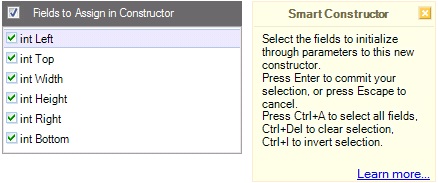
Read more…