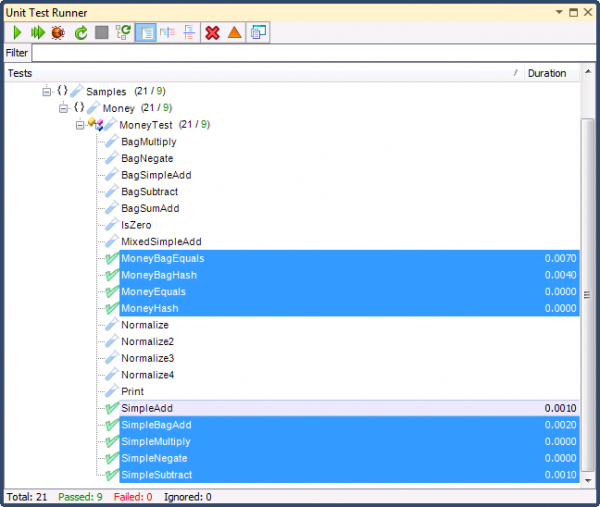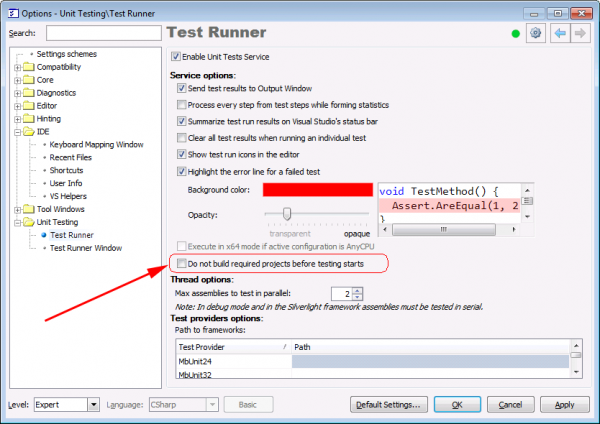Three CodeRush Unit Test Runner improvements
April 23rd, 2012
The CodeRush Unit Test Runner has several improvements in the upcoming major update.
- The Unit Test Runner tool window now allows you to select multiple test cases or projects to run:
This capability might be useful when you don’t want to run all test cases at once or run a single test/project/category. You can select multiple projects or test cases and only run them.
- A new option has been added to disable the project’s build before the testing started:
This option might be useful when you don’t want to wait until the compilation process ends and want to simply run test cases without recompiling.
- In the collection of actions for the unit testing added additional actions to run and debug test cases in the specified category:
- UnitTestsRunCategory – runs test cases located in specified categories.
- UnitTestsDebugCategory – starts the debugging of test cases located in specified categories.
Both actions take a single parameter that lists the category names separated by a semicolon.
NOTE: please take into account the “Versions” field at the bottom of the post, to determine the build number for which the content is applied. Click here to see the latest officially released version.
—– Products: CodeRush Pro Versions: 12.1 and up VS IDEs: 2008 and up Updated: Apr/23/2012 ID: U014