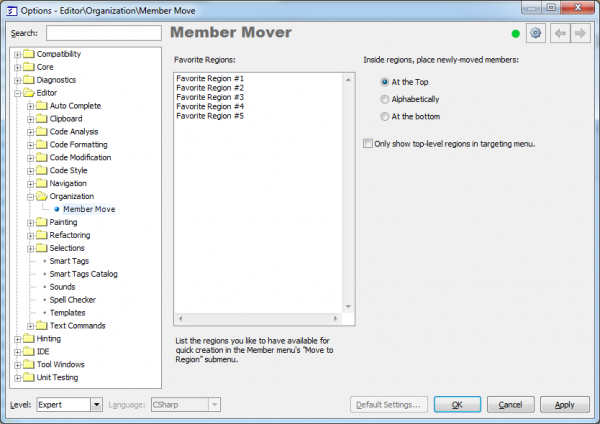Coding Helpers – Move to Region
The Move to Region (also known as Member Mover) CodeRush feature extends the Member drop down menu with a menu item that allows you to move the active member to a region according to your preference:
![]()
The list of regions contains regions that already exist with the current source code file. In addition, it also contains the list of favorite regions that you may specify on the Move to Region options page in the Options Dialog:
This options page allows you to pre-configure an additional list of regions which will appear in the drop-down menu, regardless of whether or not they already exist in the source code file. Here, you can also specify the position of a member inside target regions:
- At the top
- Alphabetically
- At the bottom
The “Only show top-level regions in targeting menu” option deprecates nested regions showing inside of the Member drop-down menu. Nested regions are shown with a small offset to the right in the list:
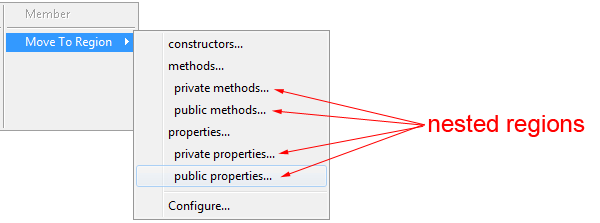
The “CR_MemberMover” plug-in, containing this feature, is an open source sample plug-in from the CodeRush Shared Source solution. You are welcome to tweak it for your specific needs as you’d like.
—– Products: CodeRush Pro Versions: 10.2 and up VS IDEs: any Updated: Feb/03/2011 ID: C064