How to install multiple IDE tools versions side-by-side
Different versions of IDE Tools can be installed together side-by-side on a single machine. Note, however, you can have only one version running at a given time.
There’s a DXCoreVersion tool which allows you to switch between installed IDE Tools versions any time. You can find the “DXCoreVersion.exe” tool in your bin folder which looks similar to this path:
“%Program Files%\DevExpress %YourVersion%\IDETools\System\DXCore\BIN”
For versions greater than v12.1, the path may look as follows:
“%Program Files%\CodeRush %YourVersion%\System\DXCore\BIN”
where %YourVersion% is a version of CodeRush (IDE Tools) you have installed.
Follow these steps to switch your tools version:
1. Close all the running instances of Visual Studio.
2. Go into the “CodeRush\System\DXCore\BIN” folder in the most recent install location. Actually, you could go to the folder for any of the installs, but it is recommended to choose to go to the most recent one just in case there’s been a fix or an addition to the version switch tool.
3. Run the DXCoreVersion.exe application:
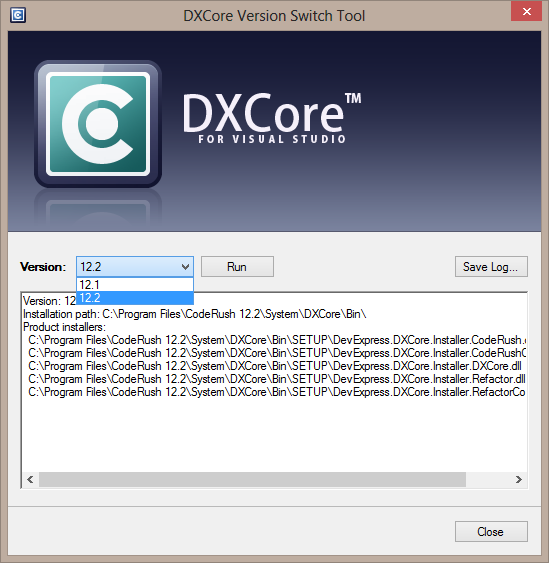
4. The version selected in the dropdown box will be the latest version installed, not necessarily the active version. Select the IDE Tools version you’d like to be active and running, then click the “Run” button.
5. In the log window you’ll see that the version of IDE Tools currently set up will be unregistered and the version you selected will be registered (technically, this process doesn’t add or remove the installation from your system).
After the process is complete the message box will be shown with a message about your selected version. You may save the log pressing the “Save Log…” button in case your switch process wasn’t successful or you’d like to send the log to the DevExpress Support Services. You can use this tool to switch from any installed version you have to any other version at any time. Also, it can be used for fast re-registering of a specific product version if you encounter product installation issues.
—– Products: any Versions: 12.1 and up VS IDEs: any Updated: Nov/29/2012 ID: T017Similar Posts:
- Installation – what’s with all .exe files for previous versions of IDE tools
- How to install the IDE tools (CodeRush and/or Refactor!)
- How do I know if I have the latest version of IDE Tools installed
- IDE Tools trial period, expiration and registration processes
- Where IDE Tools (CodeRush and/or Refactor!) settings are stored