How to set the default encoding for all files saved in Visual Studio
In Visual Studio, you can use the File -> Advanced Save Options menu item to save the file in the chosen encoding:
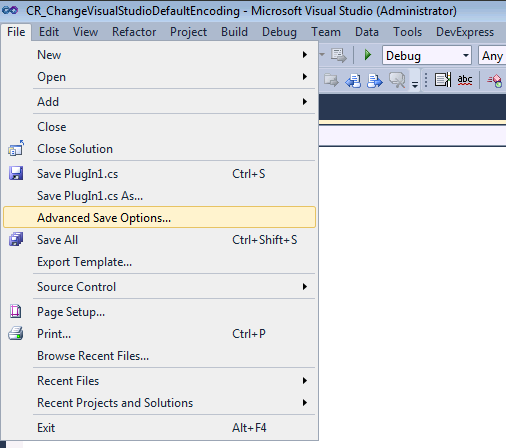
In Visual Studio, you can use the File -> Advanced Save Options menu item to save the file in the chosen encoding:
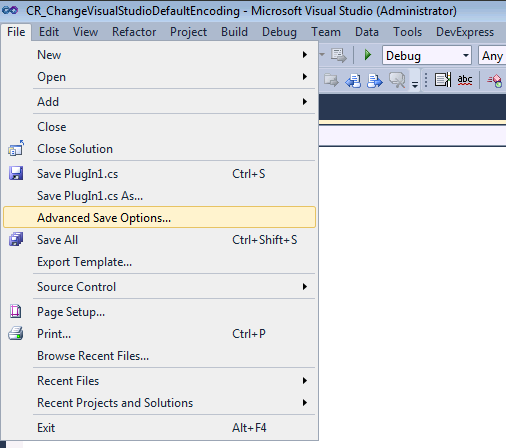
The Documents DXCore service provides an API to control opening and closing documents inside the Visual Studio IDE. You can insert, remove and change any text at the specified coordinates of the given documents.
Have you ever accidentally closed a document in Visual Studio? To reopen the file, you have to browse it in the Solution Explorer or any other file explorers. Like most browsers, which have the ability to reopen accidentally closed tabs, CodeRush has the same feature. The action providing this feature is not bound to any key. So, if you’d like to use it, you have to create a new shortcut (e.g. Ctrl+Shift+T) and bind it to the ReopenLastClosedDocument action. This feature restores up to 10 of the most recently closed documents.
The Editor service provides methods and properties for the IDE code editor. It is is similar to the Designer service.
Here are its methods:
|
Name |
Description |
| Activate(Document) | Activates (gives focus to) or opens the form designer for the specified document. |
| Activate(Document, Boolean) | Activates (gives focus to) or opens the form designer for the specified document. Takes a boolean parameter that specifies whether to force opening a designer for the document if it is not found. |
| ShowDesigner | Shows the code view corresponding to the current designer. |
| ToggleCodeAndDesignerViews | Switches the view between code and designer views. |