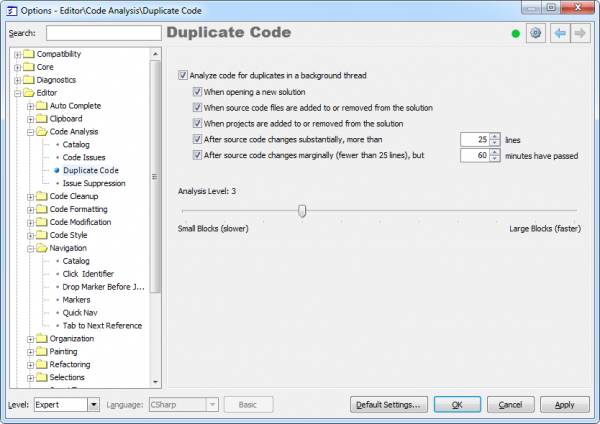Duplicate Detection analysis options
Duplicate Code Detection options are available at the Editor | Code Analysis | Duplicate Code options page in the Options Dialog. Duplicate code options specify when detection analysis is activated and the analysis level. Here’s what this page looks like:
Available options are:
[X] Analyze code for duplicates in a background thread
Specifies whether or not duplicate code detection analysis is enabled and available.
[X] When opening a new solution
Specifies whether or not duplicate code detection analysis should be activated on opening a solution.
[X] When source code files are added to or removed from the solution
Specifies whether or not duplicate code detection analysis should be activated on adding source code files or removing them to/from the current solution.
[X] When projects are added to or removed from the solution
Specifies whether or not duplicate code detection analysis should be activated on adding projects or removing them to/from the current solution.
[X] After source code changes substantially, more than [ ] lines
Specifies whether or not duplicate code detection analysis should be activated when the specified number of source code lines have been changed.
[X] After source code changes marginally (fewer than 25 lines), but [ ] minutes have passed
Specifies whether or not duplicate code detection analysis should be activated when a small number of source code lines (less then 25) have been changed after the specified amount of time.
Analysis Level
Specifies the analysis level of the similarity of duplicate code blocks that must be found: whether small or large blocks. Note that low level might require significant CPU power and memory for duplicate code detection analysis.
Want to learn more?
- Duplicate Detection and Consolidation Overview
- Duplicate Real-time detection in Visual Studio
- Duplicate Detection Visual Studio tool window
- Duplicate Detection Using the Stand-alone Application
- Duplicate Consolidation inside Visual Studio
- Duplicate Detection in CodeRush versus Code Clone Analysis in Visual Studio 2011