DXCore Services – Version
The Version DXCore service provides DXCore/IDE Tools version information.
The Version DXCore service provides DXCore/IDE Tools version information.
First of all, you need to know what version of IDE Tools is currently installed on your machine. Sometimes it is not as obvious as it should be, especially for the free product versions like CodeRush Xpress, Refactor! for ASP.NET, Refactor for C++. If you have the DevExpress menu inside the Visual Studio environment, go to the DevExpress | About menu item:
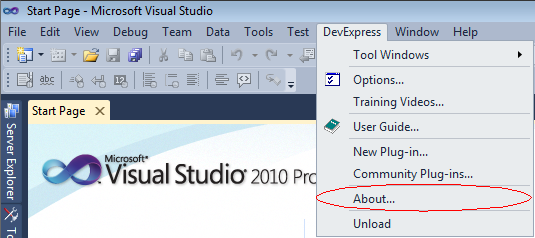
Different versions of IDE Tools can be installed together side-by-side on a single machine. Note, however, you can have only one version running at a given time.
There’s a DXCoreVersion tool which allows you to switch between installed IDE Tools versions any time. You can find the “DXCoreVersion.exe” tool in your bin folder which looks similar to this path:
“%Program Files%\DevExpress %YourVersion%\IDETools\System\DXCore\BIN”
For versions greater than v12.1, the path may look as follows:
“%Program Files%\CodeRush %YourVersion%\System\DXCore\BIN”
where %YourVersion% is a version of CodeRush (IDE Tools) you have installed.