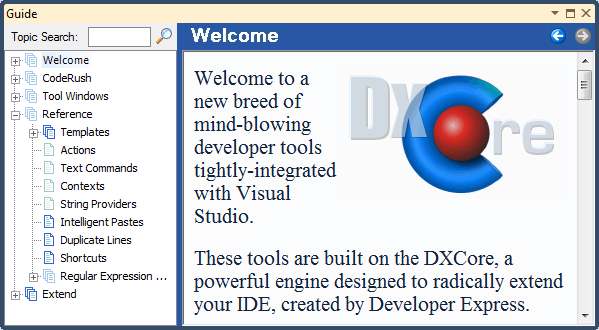IDE Tools User Guide supports static and dynamic content. The static text is stored inside the “*.htm” files, and the pictures are stored in the independent files in the appropriate format (gif, jpeg, png, etc). The static content can be manually edited right inside of the User Guide. There are also two DXCore controls useful for population dynamic content. These controls are the Tutorial Page Provider and Tutorial Content Provider. In this article, we’ll add some static content to the built-in CodeRush Documentation shown inside User Guide, and provide some dynamic content using the Tutorial Content Provider component.
Read more…
The Tutorial Content Provider DXCore component returns a section of an HTML code for display in the CodeRush User Guide. Many sections of the user guide are dynamically generated, so you can extend it with any content according to your preference. Here’s a preview of the User Guide:
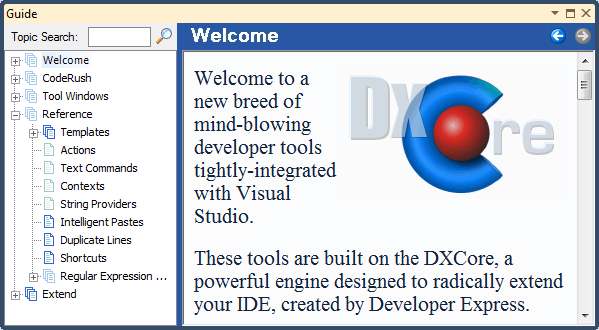
Read more…
The Tutorial Page Provider DXCore component returns an HTML page, and registers it inside the topic tree of the DXCore User Guide. Many sections of the user guide are dynamically generated, so you can extend it with additional content according to your preference:
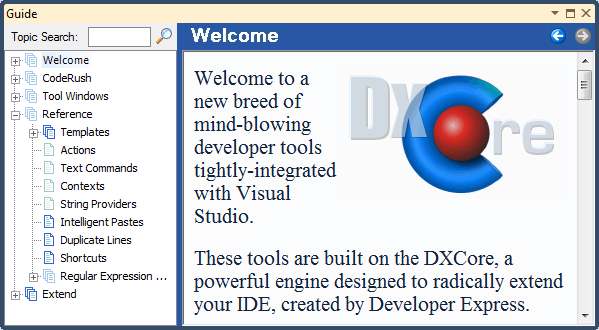
Read more…
The User Guide documents the DXCore and dependent products (such as CodeRush and/or Refactor! if they’re installed) and also includes documentation covering Visual Studio extensibility. This tutorial can be viewed by selecting “User Guide…” from the DevExpress menu. You can also view it by selecting “Guide” from the DevExpress | Tool Windows menu.
Read more…
How to learn the product tips:
- Dock the CodeRush Training window (DevExpress | Tool Windows | CodeRush) next to the editor. The CodeRush Training tool window shows you features that can be used while the cursor is at the current position, and is designed to help you learn much of CodeRush and Refactor! without diving into the User Guide.
- Read the User Guide. From the DevExpress menu select “User Guide”. Use the tree list to drill into topics of interest.
- Access training videos through the DevExpress menu or via this link.
- Watch online videos at DevExpress TV Channel.
- Subscribe to this blog.
Read more…