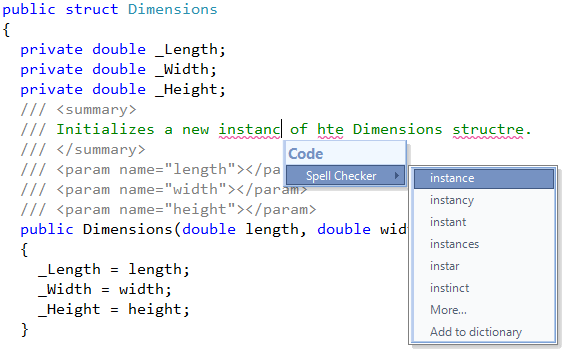Spell checking the entire solution
In addition to the usual Spell Checker CodeRush feature, you can find and review spelling errors from the entire solution in the dedicated Spell Checker tool window:
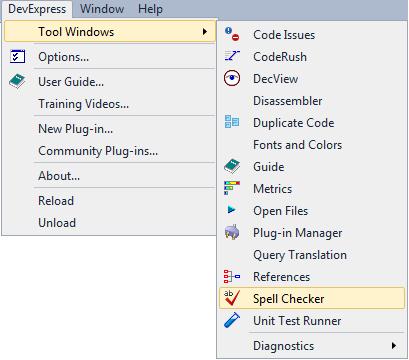
In addition to the usual Spell Checker CodeRush feature, you can find and review spelling errors from the entire solution in the dedicated Spell Checker tool window:
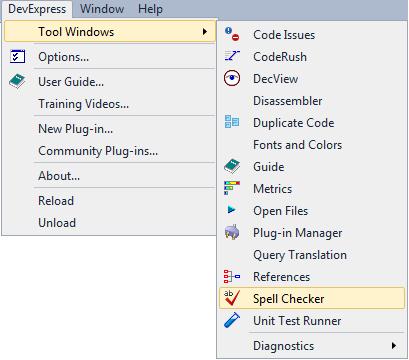
Follow these steps if you’d like to add a dictionary with a language other than English (United States) to the CodeRush Spell Checker:
1. Download the required spelling dictionary from the openoffice.org (e.g. English (Canada)).
2. Create a new folder (e.g., “En-CA”) for your new dictionary. You can create it under the folder where default Spell Checker dictionaries are stored, for example:
“C:\Program Files\DevExpress 2010.1\IDETools\System\CodeRush\BIN\PLUGINS\Dictionaries\En-Ca”
3. Extract the archive file (.zip) you downloaded in step #1 to the folder you created in step #2.
Spell Checker underlines the misspelled words inside the code editor. It can check spelling in strings, comments, XML comments, and HTML elements against a built-in dictionary. Spell Checker provides an easy way to fix the error using the Refactor! popup menu or a smart tag: