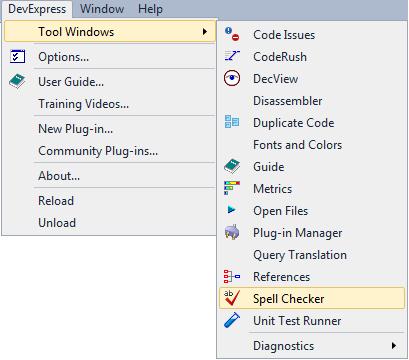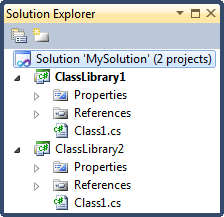To add an assembly reference, you first require a reference to the target project. To get one, you can use the Source Model DXCore service, for example:
ProjectElement projectElement = CodeRush.Source.ActiveProject;
Read more…
You can add new projects from the Visual Studio built-in project templates to the current solution using the DXCore Solution service:
CodeRush.Solution.AddProject("ProjectTemplateName", "UniqueProjectName");
Read more…
NOTE: please take into account the “Versions” field at the bottom of the post, to determine the build number for which the content is applied. Click here to see the latest officially released version.
In addition to the usual Spell Checker CodeRush feature, you can find and review spelling errors from the entire solution in the dedicated Spell Checker tool window:
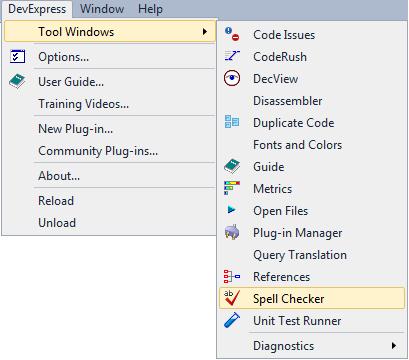
Read more…
NOTE: please take into account the “Versions” field at the bottom of the post, to determine the build number for which the content is applied. Click here to see the latest officially released version.
The DXCore Visualize toolbar now has a new button – Clear Solution Cache:

Read more…
Provides access to the source model services. This DXCore service contains lots of useful APIs for working with the source code of the entire solution hierarchy.
Read more…
Note, this article has been moved to the official DevExpress Support Center site. Please refer to the moved article as it might have further updates or additional comments. Thank you.
To programmatically add a file to a specific project that depends upon another file (DependentUpon), you can use methods from the DXCore Solution service.
Consider the following solution structure:
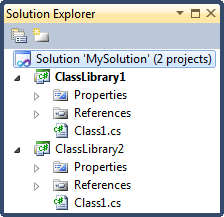
Read more…
Note, this article has been moved to the official DevExpress Support Center site. Please refer to the moved article as it might have further updates or additional comments. Thank you.
To programmatically add a file to a specific project, you can use the AddFileToProject method from the DXCore Solution service. Here is its definition:
public void AddFileToProject(string projectName, string filePath)
This method adds the specified file to the project with the given name. The project must be open in Visual Studio and be part of the active solution.
Read more…
The Solution service provides methods for adding, removing, and renaming project items of the current opened solution.
Read more…