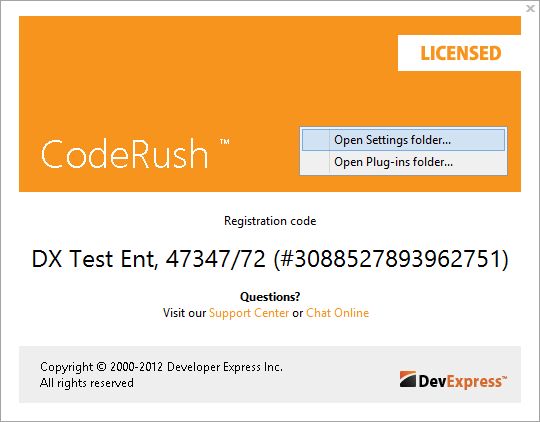IDE Tools (CodeRush, Refactor! and DXCore) use several physical paths to store its settings, log and cache files, and community plug-ins. All these paths are configurable on the Core | Settings options page in the Options Dialog. This is what the page looks like:
Read more…
Sometimes, when developing a DXCore plug-in, you might need to know what settings other CodeRush or Refactor! features have. For example, it might be necessary to know if the particular feature is enabled or disabled to not intersect with it; or change a feature’s default settings from inside your own plug-in. This way, you can tweak any settings programmatically without opening the Options Dialog.
Read more…
IDE Tools settings are stored in a folder beneath your windows profile. The folder contains all currently used settings, log files and DXCore cache files. Factory default settings are stored inside your IDE Tools installation folder.
One of the ways to locate this folder is to visit the “About” dialog in the DevExpress menu, right-click the orange area and select the corresponding menu item:
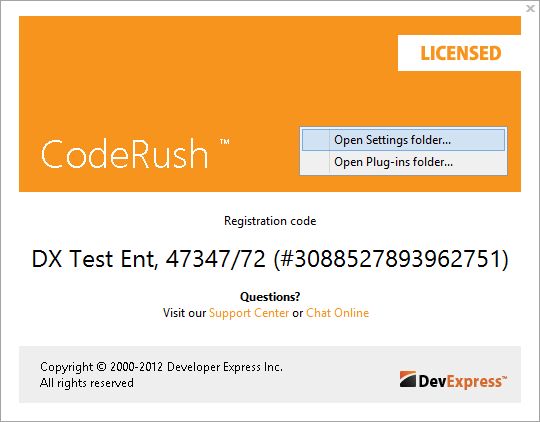
This will open the settings (“Settings.xml“) folder which you are able to backup or completely remove (or rename), to restore factory default settings. If this folder is removed IDE tools will rebuild all settings from the installation folder when they are accessed.
Read more…