Where IDE Tools (CodeRush and/or Refactor!) settings are stored
August 16th, 2010
2 comments
IDE Tools settings are stored in a folder beneath your windows profile. The folder contains all currently used settings, log files and DXCore cache files. Factory default settings are stored inside your IDE Tools installation folder.
One of the ways to locate this folder is to visit the “About” dialog in the DevExpress menu, right-click the orange area and select the corresponding menu item:
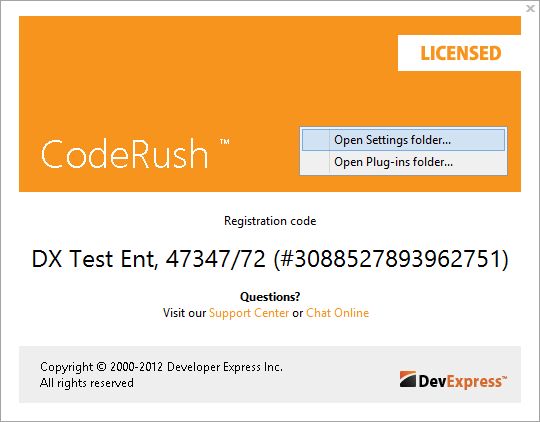
This will open the settings (“Settings.xml“) folder which you are able to backup or completely remove (or rename), to restore factory default settings. If this folder is removed IDE tools will rebuild all settings from the installation folder when they are accessed.