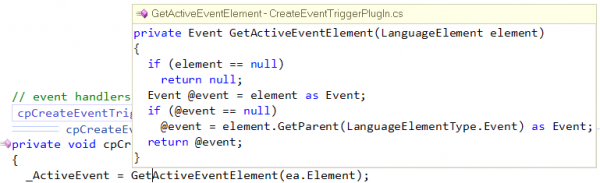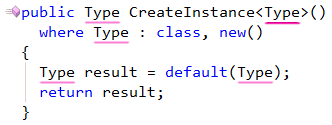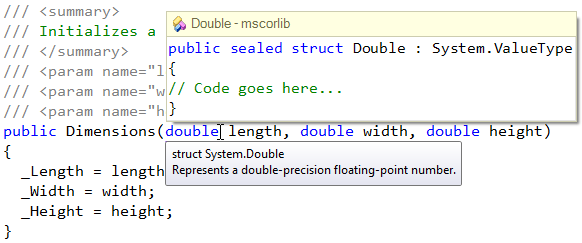Identifiers are names of various program elements in the code that uniquely identify a code element like namespace, class, interface, method, variable and others.
There are numerous identifiers style conventions which include usge of the Pascal or camel casing, use of underscore as a prefix, etc. That is why CodeRush allows you to configure the identifier style that will be globally applied for all features that create or generate new code: refactorings, code providers, code templates and others.
Read more…
Now, the CodeRush Click Identifier feature can show you not only the signature of a member but its source code, if any:
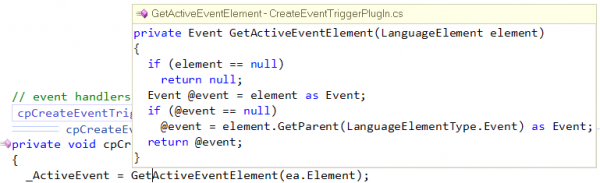
This might be useful to quickly analyze the functional algorithm of the referenced member without navigating to it.
Note that this is an optional behavior – you may toggle its availability on the Editor | Navigation | Click Identifier options page in the CodeRush Options Dialog.
—–
Products: CodeRush Pro
Versions: 12.1 and up
VS IDEs: 2008 and up
Updated: Mar/24/2012
ID: U006
CodeRush has the Highlighting All References feature, based on the Tab to Next Reference feature, with the difference that you do not actually navigate between references. The feature simply highlights the current identifier and all its references. The default shortcut to apply the reference highlighting is Ctrl+Alt+U. Once performed on an identifier, you will see the identifier and its references highlighted in pink:
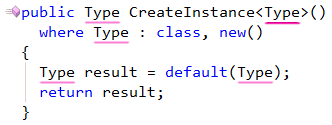
Read more…
Click Identifier allows you to navigate to the declaration of the identifier under the mouse cursor by a single mouse left click when the CTRL key is held down. If the declaration is located inside your source code, the source file will be opened and the text caret will move to that declaration. Otherwise, the metadata for the target declaration will be shown (e.g. for “System.Double”).
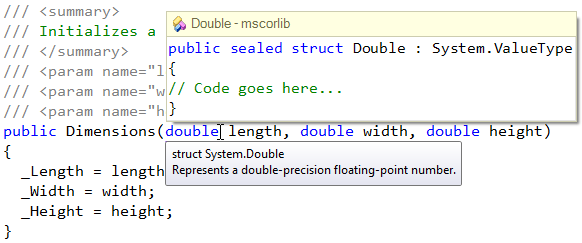
Read more…