DXCore Services – BigHint
The BigHint service provides methods for manipulating of big hints, such as creating new ones and showing at the specified position.
The following methods are available:
The BigHint service provides methods for manipulating of big hints, such as creating new ones and showing at the specified position.
The following methods are available:
This options page is similar to the Action Hints options page, but a bit simplified, however. The page manages settings for the DXCore big hints appearance, and allows you to test them. Also, here you can entirely disable the big hints from appearing.
To make the big hint component work, execute the following steps:
Big hints are large tool tips which describe the active feature or provide other helpful information. This is what the big hint looks like:
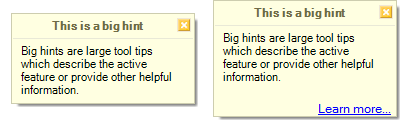
The ActionHint service provides methods for manipulating of action hints and tweaking its settings for the current Visual Studio session.
The Action Hint component points to a location on screen with a large colored arrow, displaying a short text message. Action hints inform new users about IDE tools features, as they occur. Here is what it looks like:
