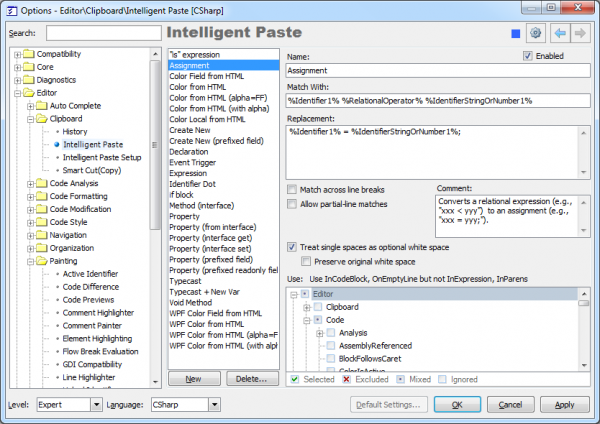The Make Extension refactoring converts the chosen public method into an extension method based on the selected parameter type. To apply the refactoring, select the parameter for which you want to create an extension method:
Read more…
The Text Classification DXCore service provides methods for Visual Studio 2010+ text classification manipulation. A text classification logically classifies the content of the code editor (e.g., the text behind the code editor) and highlights elements of the editor content matching a classification. A classifiers main task is to recognize elements of the underlying text buffer and highlight those that match a classification type.
Read more…
The PlugIn Extensions DXCore service provides access to registered DXCore plug-in extensions.
The service contains several overloads of the Find method that searches for a plug-in extension based on a stored property value. Stored properties are used by the plug-in loader to retrieve information without demand-loading the plug-in in which this extension is contained. This should only be used in special circumstances.
Read more…
The Make Extension refactoring converts a regular method into an extension method based on the selected parameter type. Extension methods allow you to extend an existing type, including classes, structures or interfaces, with the new functionality, without having to derive from that class and without modifying the code of the type itself. The extended type is taken from the parameter that you choose when applying the refactoring.
Read more…
Extension methods allow developers to expand existing types without having to sub-class, recompile or modify the original type. They were introduced as a feature of CSharp version 3.0 and Visual Basic version 9.0. Such methods are just like static methods invoked by using instance method syntax.
Read more…
There are two options pages for the Intelligent Paste CodeRush clipboard feature inside IDETools Options Dialog. The first one defines the main expansions and the second one allows you to manage Intelligent Paste extensions. Note the difference between “expansions” and “extensions”; in other words, extensions provide expansions. For example, the “Regular Expressions” extension provides the main list of Intelligent Paste expansions from the first options page:
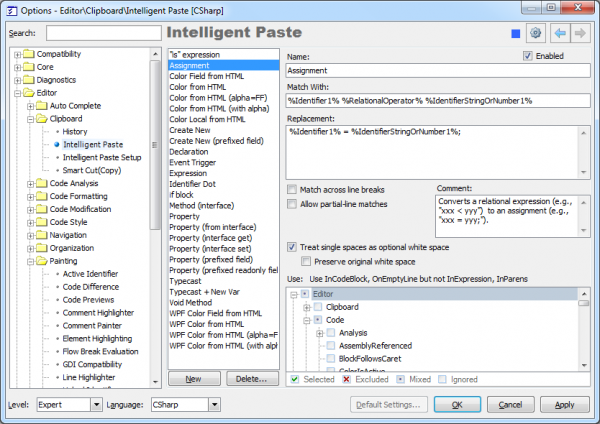
Read more…
The CodeRush Intelligent Paste clipboard feature modifies the text from the clipboard before inserting it into the code editor. An action hint with the name of the expansion appears once the suitable expansion is triggered on the Paste (Ctrl+V) command.
For example, copying a field member into a clipboard and then pasting it on the next line will produce a read-write property for the field:
Before:
private int myValue;
Read more…
Note, this article has been moved to the official DevExpress Support Center site. Please refer to the moved article as it might have further updates or additional comments. Thank you.
As you know, IDE Tools support several programming languages. Sometimes it is necessary to disable specific language support (disable parsing inside source files), for example, due to performance issues in a particular project. This can be easily achieved on the “Parsing” options page in the Options Dialog.
Read more…