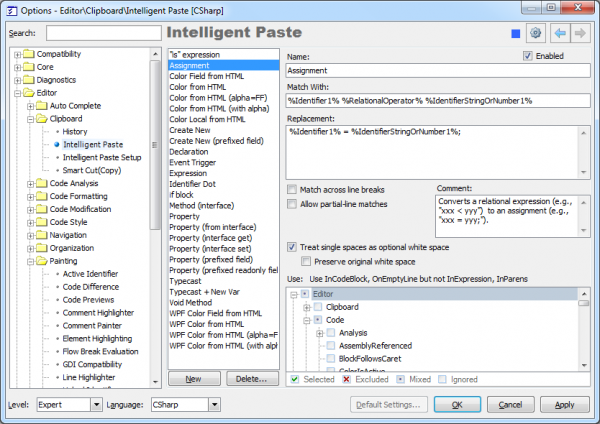There are two interesting refactorings shipped in Refactor! Pro:
- Compress to Null Coalescing Operation
- Expand Null Coalescing Operation
The first one converts a ternary expression into an equivalent null coalescing operation. The second one is the opposite of the first one – it converts a null coalescing operation to an equivalent ternary expression. Both refactorings are available in CSharp only, because Visual Basic, for example, doesn’t have a null coalescing operator.
Read more…
CodeRush Pro includes several intelligent clipboard tools:
These clipboard features allow you to take an identifier or a block of code, and put it into clipboard without selecting it in advance. Just place the editor text caret at the identifier or at the start or end of a code block and press the copy key (Ctrl+C or Ctrl+Insert) or the cut key (Ctrl+X or Shift+Delete). This makes it easy to use cut and copy operations to move, duplicate or delete contiguous blocks of code, like methods, properties, conditional statements, loops, try/catch/finally blocks, comments, etc without selecting it first.
There are two options pages for the Intelligent Paste CodeRush clipboard feature inside IDETools Options Dialog. The first one defines the main expansions and the second one allows you to manage Intelligent Paste extensions. Note the difference between “expansions” and “extensions”; in other words, extensions provide expansions. For example, the “Regular Expressions” extension provides the main list of Intelligent Paste expansions from the first options page:
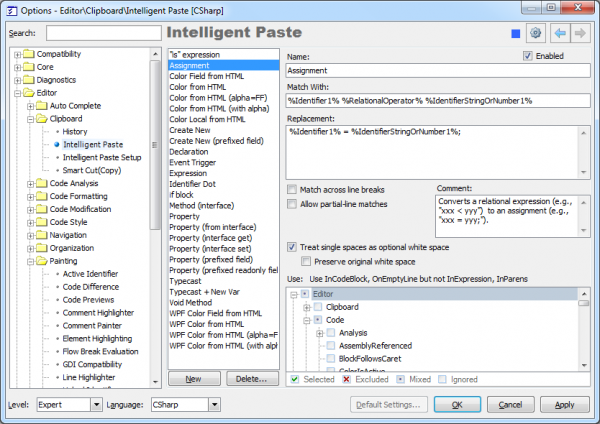
Read more…
The CodeRush Intelligent Paste clipboard feature modifies the text from the clipboard before inserting it into the code editor. An action hint with the name of the expansion appears once the suitable expansion is triggered on the Paste (Ctrl+V) command.
For example, copying a field member into a clipboard and then pasting it on the next line will produce a read-write property for the field:
Before:
private int myValue;
Read more…