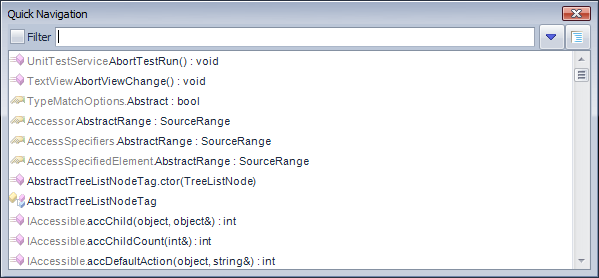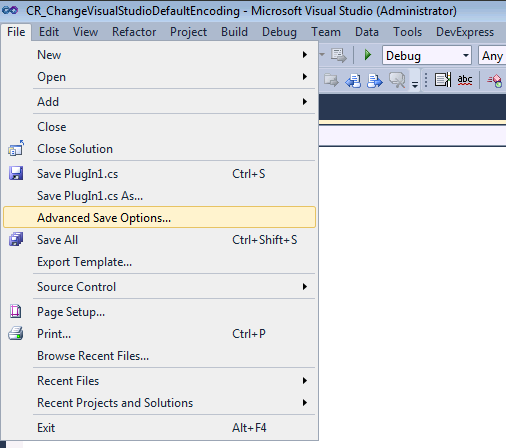The Quick Navigation feature allows you to find any code members inside your solution, such as classes, interfaces, structures, enumerations, delegates, methods, properties, events, fields locals and parameters. Once you hit the Ctrl+Shift+Q shorcut, the simplified Quick Navigation window will appear by default:
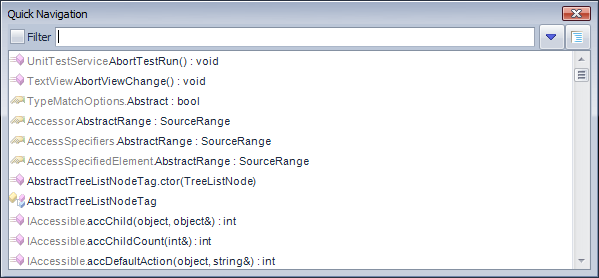
Read more…
With the help of CodeRush we can declare everything starting from undeclared local variables and members to undeclared objects like classes and structures. Here, we will take a look at the code declaration providers for declaring events and event handlers:
- Declare Event
- Declare Event Handler
Read more…
In Visual Studio, you can use the File -> Advanced Save Options menu item to save the file in the chosen encoding:
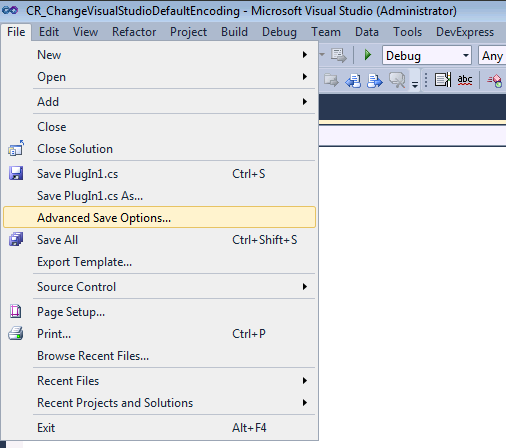
Read more…
The Create Event Trigger CodeRush code provider generates an event trigger for the specified event. An event trigger is a single method that is used to raise an event. Although it is not strictly necessary to create such a trigger, it is useful, as it makes maintenance of the code simpler.
Read more…
The ContextProvider component provides a new context entry for the ContextPicker component. Context is automatically registered in the DXCore when a plug-in containing the corresponding ContextProvider is loaded.
You can drop the ContextProvider onto your plug-in design surface from the “DXCore: Extensions & Providers” category of Visual Studio Toolbox:
Read more…