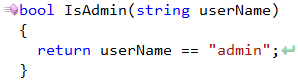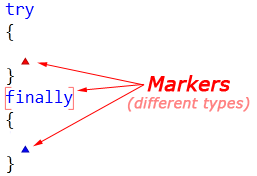CodeRush Duplicate Code Detection (DDC) analysis runs in the background while you work in the Visual Studio IDE. Visual Studio 2011 Developer Preview has a similar feature called Code Clone Analysis (CCA). Both features find code duplications, so it is possible to undertake a brief overview of each feature and compare them. Please note that this article was written using the Visual Studio 11 Developer Preview, and as such, certain functionality may be subject to change before the final release. The version of the IDE Tools/CodeRush used for comparison is 11.2, which is certainly subject to change.
The Use String.Compare refactoring shipped in DevExpress Refactor! Pro allows you to convert a usual string equality comparison (==) into a more flexible Compare call on the System.String class. Consider the following code:
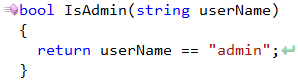
Read more…
Markers are navigation placeholders that remember important locations inside your source code you’ll need to move to in the future. In most cases, they look like little triangular glyphs in the IDE’s code editor:
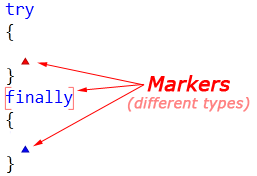
Markers are stack-based. When you collect a marker, it pops off the stack. You can jump back at any time to the top marker on the stack by pressing Esc key (or Alt+End).
Read more…
All Refactor! products such as Refactor! Pro, Refactor! for C++, Refactor! for ASP.NET differ mostly by the refactorings set. CodeRush Xpress contains refactorings too, so we’ll compare refactorings with this product as well. Note that Refactor! Pro contains an additional Metrics tool window feature.
Read more…
Here’s a table of features of CodeRush Xpress for different versions of Visual Studio. Some features are not included into CodeRush Xpress in Visual Studio 2010 due to a Microsoft requirement generally because they overlap standard built-in Visual Studio features.
Read more…