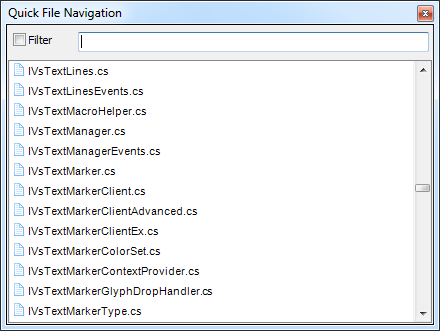Coderush Quick File Navigation tool window
May 5th, 2011
4 comments
Quick File Nav navigation CodeRush feature allows you to switch between all files in a solution. The shortcut key for this tool window is the Ctrl+Alt+F. Once you press the shortcut, the following window appears at the editor caret position or at the center of the Visual Studio main window: