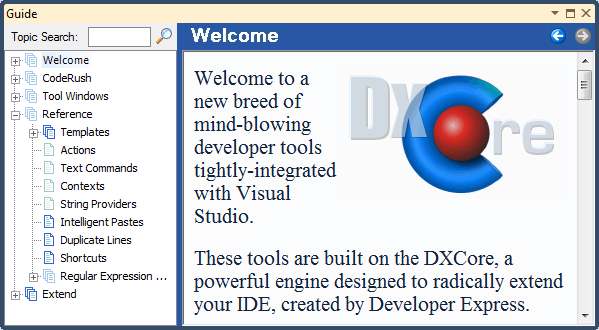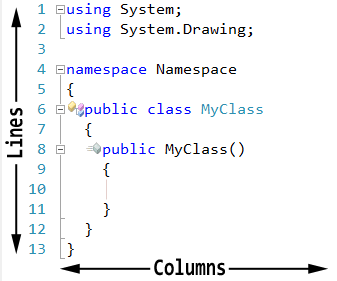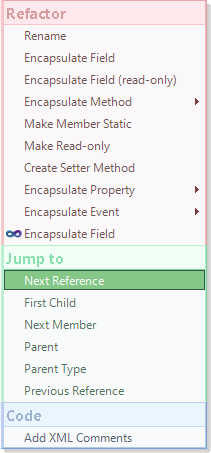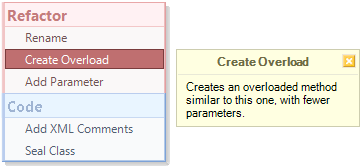IDE Tools User Guide supports static and dynamic content. The static text is stored inside the “*.htm” files, and the pictures are stored in the independent files in the appropriate format (gif, jpeg, png, etc). The static content can be manually edited right inside of the User Guide. There are also two DXCore controls useful for population dynamic content. These controls are the Tutorial Page Provider and Tutorial Content Provider. In this article, we’ll add some static content to the built-in CodeRush Documentation shown inside User Guide, and provide some dynamic content using the Tutorial Content Provider component.
Read more…
The Tutorial Content Provider DXCore component returns a section of an HTML code for display in the CodeRush User Guide. Many sections of the user guide are dynamically generated, so you can extend it with any content according to your preference. Here’s a preview of the User Guide:
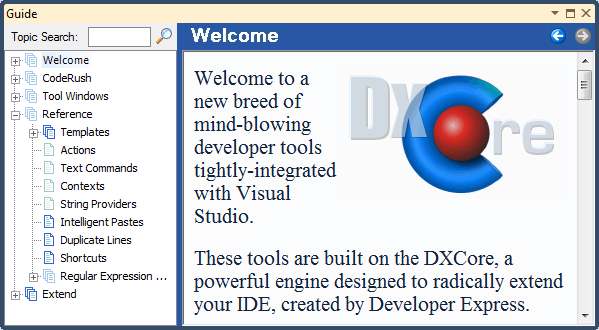
Read more…
The Tutorial Page Provider DXCore component returns an HTML page, and registers it inside the topic tree of the DXCore User Guide. Many sections of the user guide are dynamically generated, so you can extend it with additional content according to your preference:
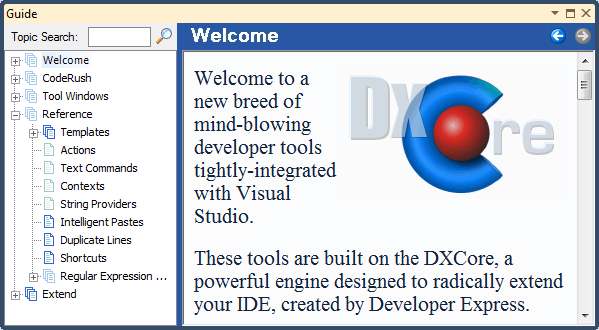
Read more…
Actually, DXCore is not designed to be used outside of Visual Studio, but there are always workarounds… In this article I’m going to show you how to use the DXCore Framework inside the regular C# Console Application to parse an entire solution and work with the abstract parsed tree. The solution should be passed-in as an argument to the program as a full complete path to the *.sln file. If there’s no argument used, the hard-coded path to the test program is used, so the program will parse itself and print information about the solution, such as a list of all types used and the number of members inside of each class.
Read more…
Inside Visual Studio IDE, the source code text has its coordinates: the line number and the column:
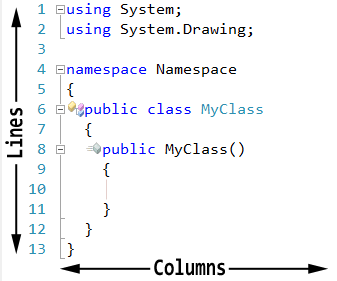
Read more…
Here’s what the standard Refactor!/Code! and “Jump to” Popup menu looks like:
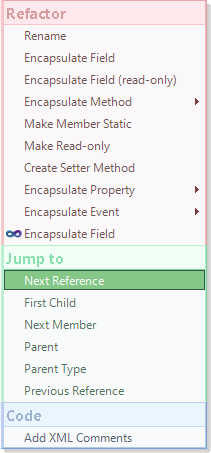
Read more…
The SmartTagProvider DXCore component provides a custom smart tag item used in the Visual Studio IDE context menu or in the Refactor! popup menu. Here’s a standard Refactor! popup menu – it may contain the Refactor!, Code! and other smart tag providers:
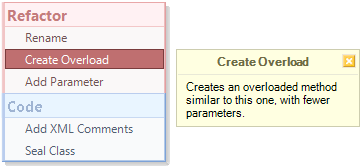
Read more…
The Navigation DXCore service provides access to the navigation providers’ engine. This service is dedicated to control navigation providers and allows you to navigate inside your code structure programmatically.
Read more…