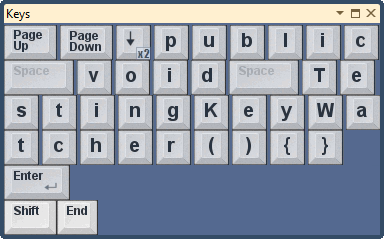The Language DXCore service is one of the most important services that provides access to the programming language fundamentals, including access to language extensions. Language extensions are DXcore plug-in extensions, which implement specific programming language support for Visual Studio, including parsers and code generators.
Read more…
There are times when you need to parse specific source files or blocks of code. Obviously, the DXCore Framework has many built-in parsers for various programming languages. They can be used inside the Visual Studio environment, or outside an IDE in any other application type, such as a Console App, for example. Later, this kind of app (a Console App) can be used in the project building process for code validation, code clean-up, automatic refactoring and any other task.
Read more…
Provides access to the source model services. This DXCore service contains lots of useful APIs for working with the source code of the entire solution hierarchy.
Read more…
One of the trivial tasks when developing a DXCore plug-in is the enumeration of the active solution items, such as projects, source files, then interfaces, classes, methods, properties, statements, etc. A similar task is to get an active element (in other words, the element where the editor caret is located) inside the active source file to start working with one.
All of the items of the solution are represented by the DXCore classes, located in the “DevExpress.DXCore.Parser” assembly inside the “DevExpress.CodeRush.StructuralParser” namespace. Consider, we have a standard Visual Studio solution, DXCore uses the following classes to represent its hierarchy:
Read more…
The KeyWatcher plug-in is a DXCore tool window plug-in that is useful for demonstrations. It shows the images of keyboard keys pressed inside the Visual Studio code editor. This is what it looks like:
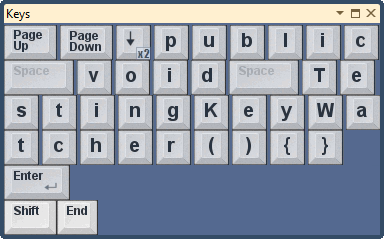
Read more…
The TextCommands DXCore service provides access to registered text commands inside DXCore and allows you to format a text command to prepare it for expansion. Formatting of a text command means adding special characters defined in the Constants DXCore service to be able to expand it using the TextExpansions service. For example, to format the Caret text command, pass its name to the Format method:
CodeRush.TextCommands.Format("Caret")
and as a result, it will return: «Caret».
Read more…
The Outline DXCore service provides access to the editor outlining, allowing you to collapse, expand, and toggle outlining.
Here are its methods:
Read more…
At the moment, the ProjectItems DXCore service contains only the single Active property which returns the EnvDTE.ProjectItem instance for the active text document. Most likely, it will be populated with additional APIs related to ProjectItems, in the future.
—–
Products: DXCore
Versions: 10.2 and up
VS IDEs: any
Updated: Mar/17/2011
ID: D068