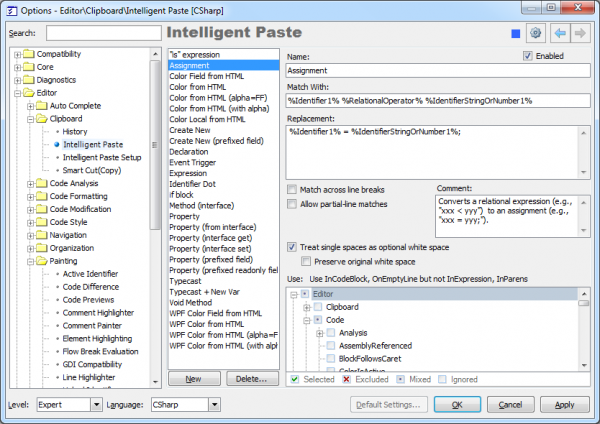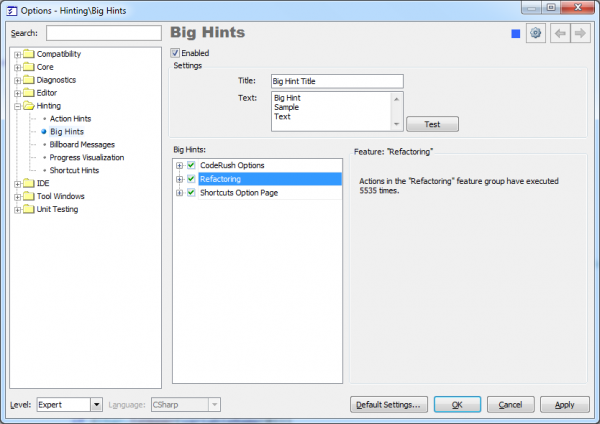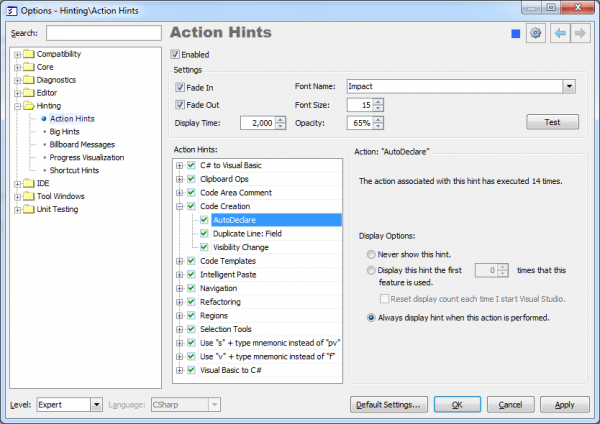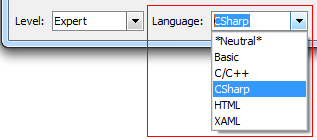The Startup options page from the Core category allows you to tweak the IDE Tools start-up settings. The page level is expert, so do not change these options if you do not actually need this. Here is what the options page looks like (click the image to enlarge):
Read more…
CodeRush Code Embeddings are completely customizable. They are modified on the Embeddings options page in the Options Dialog, where you can create your own. Let’s add a new code embedding to surround the selected code with the logging capabilities.
Read more…
The Embeddings options page allows you to customize or remove the predefined CodeRush Code Embeddings and create your own for any registered language. The options page is located at the Editor | Selections | Embeddings path inside the CodeRush Options Dialog. Here is what is looks like:
Read more…
The Shortcuts options page is an important and one of the most often used options pages. It allows you to create, modify and remove shortcut bindings for all IDE Tools products (CodeRush, DXCore, Refactor!). The page is located at the IDE | Shortcuts path in the CodeRush Options Dialog. Here is what it looks like:
Read more…
There are two options pages for the Intelligent Paste CodeRush clipboard feature inside IDETools Options Dialog. The first one defines the main expansions and the second one allows you to manage Intelligent Paste extensions. Note the difference between “expansions” and “extensions”; in other words, extensions provide expansions. For example, the “Regular Expressions” extension provides the main list of Intelligent Paste expansions from the first options page:
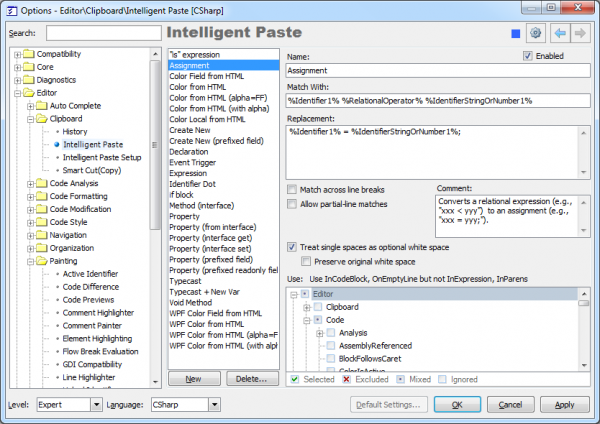
Read more…
This options page is similar to the Action Hints options page, but a bit simplified, however. The page manages settings for the DXCore big hints appearance, and allows you to test them. Also, here you can entirely disable the big hints from appearing.
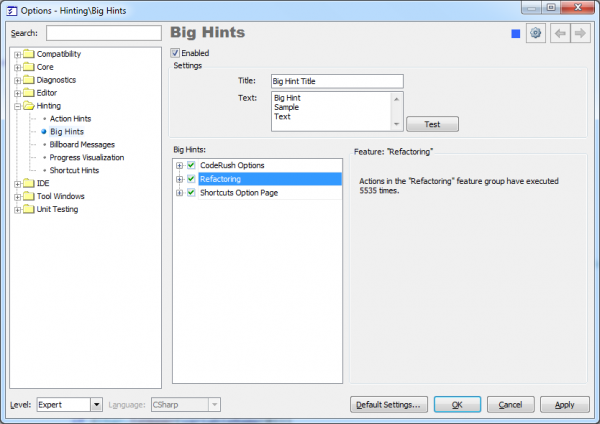
Read more…
The Action Hints options page manages settings for DXCore action hints.
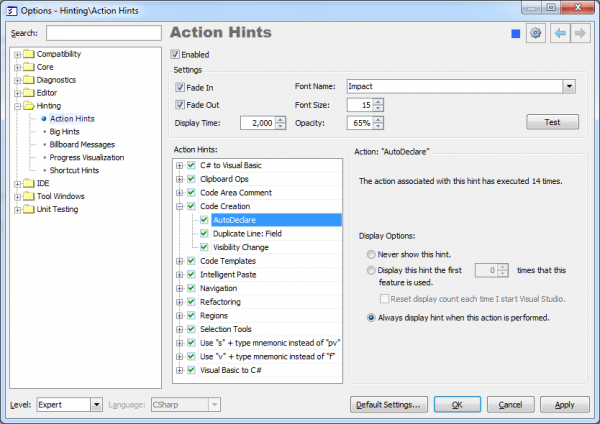
Read more…
Some people are asking how the Language combobox is populated in the Options Dialog. Once you have installed IDE tools and open the Options Dialog, you will see that the Language combobox is empty. But after some work in Visual Studio IDE this combobox is being populated with items. So, when and how is it populated?
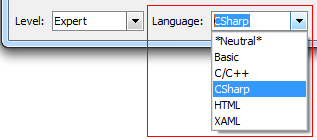
Read more…